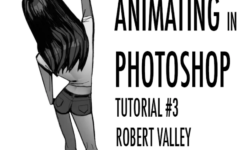How to create 33 wall models with 3dsmax
Release date:2023, December
Duration:04 h 56 m
Author:ulalak Nuchamit
Skill level:Beginner
Language:English
Exercise files:Yes
Unleash your creative potential and elevate your architectural design skills with this comprehensive course dedicated to 3ds Max. Tailored for architects, designers, and 3D artists, this program covers foundational concepts to advanced techniques, providing a pathway to mastery in architectural modeling.
“Mastering Architectural Wall Design: Creating 33 Unique Styles with 3ds Max”
Immerse yourself in the realm of architectural wall design through this all-encompassing course, guiding you in crafting 33 distinctive wall styles using 3ds Max. Develop a versatile skill set to design walls that cater to a diverse range of architectural aesthetics.
Explore the fundamentals of architectural wall creation with this extensive 3ds Max masterclass. Acquire essential tools and techniques for modeling walls, foundational elements of architectural structures.
Course Benefits:
- Develop proficiency in 3ds Max for architectural wall modeling.
- Gain hands-on experience in creating 33 unique wall styles.
Who Should Enroll: Architects, architectural designers, 3D modelers, interior designers, and enthusiasts aiming to master the art of architectural wall modeling with 3ds Max. Whether you’re a novice or an experienced professional, this course offers a deep dive into crafting diverse and captivating wall styles for architectural projects.



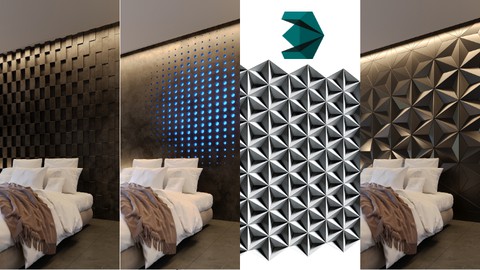

 Channel
Channel