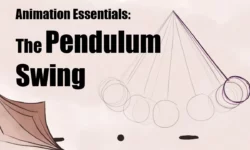Dark Alley, Full Blender Cinematic Workflow + 300 assets by Sime Bugarija
Release date:2024, August
Duration:04 h 15 m
Author:Sime Bugarija
Skill level:Beginner
Language:English
Exercise files:Yes
In this 4-hour tutorial, we will create cinematic art entirely in Blender, from start to finish. This is the workflow I’ve developed over the past six years of using Blender.
What does this course include?
The course features a 4-hour step-by-step tutorial, along with several asset packages, as listed below.
Since a significant portion of the scene focuses on buildings, and for that, I use my Editing Buildings Asset Pack, I’ve split the tutorial into two main parts:
- Part 1: In the first seven lessons (around 1 hour and 20 minutes), I explain how I created the Building Asset Pack. While I will be sharing this asset pack with you, I believe it’s more valuable to understand the process of creating assets rather than just inserting pre-made ones into the scene.
- Part 2: From lesson 8 onwards, we begin creating the Dark Alley scene. Over the next 16 lessons (around 3 hours), you’ll follow a step-by-step guide to bring this scene to life.
Post-Processing
The post-processing for this project was done in After Effects, but also in Blender Compositor. I included the After Effects segment as part of my normal workflow, but I’ve also transferred everything into Blender’s compositor for users who prefer to stick to Blender alone. This way, you can follow the tutorial using only Blender if needed.
Assets Included
In addition to the tutorial, you’ll receive the following asset packs:
- Editing Buildings Asset Pack:
This pack contains everything you’ll need to create buildings, city blocks, or even entire cities. It includes 50 highly detailed buildings and 162 modular assets that allow you to build any type of structure in minutes. - Neon Signs Asset Pack:
A collection of 70 neon signs ready for quick use via Blender’s Asset Browser. - Ground Photo Scans:
Includes 8 ground photo scans, perfect for adding pebbles or imperfections to your scene. - Trash-Garbage Photo Scans:
A set of photo-scanned trash assets that add detail and realism to the ground.
You’ll also receive the final Blender file with all elements combined.
Easy to Follow
The entire process is recorded step-by-step, making it accessible even for beginners. The tutorial is divided into 24 sections, with each lesson averaging around 10 minutes, ensuring that the content is easy to follow and digest.





 Channel
Channel