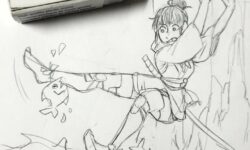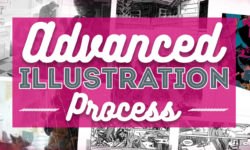Create your animation project in Blender by Niilo Kämäräinen
Release date:2024, June
Duration:10 h 48 m
Author:Niilo Kämäräinen
Skill level:Beginner
Language:English
Exercise files:Yes
Do you have an idea for an animated short film but don’t know how to start? Want to showcase your designs or ideas with motion and clarity? Looking to kickstart your progress in Blender?
Whether you’re interested in 3D, animation, drawing, or engineering, this course will help you tell your story!
Course Overview
This course starts from the basics and progresses to more advanced topics, ensuring you gain a comprehensive understanding of Blender and its capabilities.
What Will You Learn?
This course offers a wide range of techniques, principles, and exercises to improve your skills. It emphasizes visual development, storytelling, and creating a complete project. Note that modeling, rigging, and character animation are not covered in detail, and compositing is not part of this course. Eevee is the render engine used throughout the course!
Course Outline:
- Introduction to Blender: Get familiar with the Blender interface and basic functionalities.
- Grease Pencil: Learn how to use Grease Pencil for 2D animation within Blender.
- Visual Development: Understand the principles of visual development to enhance your projects.
- Materials in Blender: Discover how to create and apply materials for your 3D models.
Animation Project:
After the introductions, we will cover an animation project from storyboard to editing and music:
- Chapter 5: Storyboarding and 3D Animation Basics: Create storyboards, the first scenes, and learn the fundamentals of 3D animation.
- Chapter 6: Visual Development Principles: Apply visual development principles to improve your project on the go.
- Chapter 7: Tips and Tricks for Blender: Learn effective techniques to work efficiently in Blender.
- Chapter 8: Creating and Lighting Stylized 3D Scenes: This extra chapter is packed with useful techniques for creating and lighting stylized 3D scenes.
- Chapter 9: Editing and Sound: This important chapter covers the skills needed to bring your project together with editing and sound.
Course Features:
- Over 100 Lessons: The course consists of more than 100 lessons, spanning over 10 hours of narrated video content, full of examples and exercises.
- Expert Instruction: The course is instructed by Niilo, who has over 7 years of experience using Blender in concept design, industrial design, technology animation, and countless personal projects. The instruction aims to be straightforward and practical.
Join Us Today!
Don’t miss out on the opportunity to transform your ideas into animated reality. Enroll now and start your journey with Blender!





 Channel
Channel