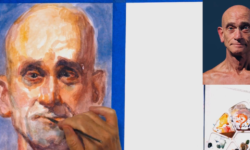Create a axe and a sword in photoshop by Jan Rienäcker
Release date:2022, July
Author:Jan Rienäcker
Skill level:Beginner
Language:English
Exercise files:Yes
What you’ll learn
- Creating weapon design in photoshop
- Create from sketch to finished drawing
- Using light and shadows
- Getting a great shape language
Requirements
Basic Photoshop knowlage is required
A graphic tablet is more than good to have
Discription
Do you ever wannet to create some amazing weapon designs in Photoshop?
In this course we will go over the prozess of doing exactly this! We will start with the axe.
The first task we will complete is to create 3 sketches, to choose one of them. After that we will go step by step over the prozess to bring the sketch to a amazing looking image. After that we will create a sword in a simmilar way.
The course is not a photoshop beginners course, so it would be very helpfull for you to bring some knowlage about this software with you.
I will show you how to create some amazing weapon art in photoshop with all the trick and tipps, I have to make your life easier and safe some time. We will talk about the shape, coloure and lightning situations. Before starting the drawings we will have some really quick briefs, that we will use to have a basic idea of what we wanne create.
So if you feel, like you want to bring you knowlage to a next level, this course is just right for you.
If you have completet the videos, I have three more briefs for you, so you can create your own amazing weapons!
Who is Course for?
Digital artist with beginner knowlage





 Channel
Channel