Complete VFX Niagara in Unreal Engine 5 by Raffi Bedross
Release date:2024, June
Duration:14 h 49 m
Author:Raffi Bedross
Skill level:Beginner
Language:English
Exercise files:Yes
Niagara is the most powerful and flexible particle system in game engines, offering incredible capabilities for real-time particle simulation. It allows you to simulate millions of particles, making it perfect for creating realistic weather effects, explosions, and large-scale phenomena. With a comprehensive set of tools, you can optimize performance and control particle behavior based on parameters like distance, speed, and game events.
Key Features of Niagara:
- Flexible Material System: Create unique and detailed particle effects that integrate seamlessly into your game world.
- User-Friendly: Technical artists can create complex effects independently, without needing to write a single line of code. It’s flexible and easy to understand.
Course Overview:
In this course, I’ll teach you how to harness the powerful particle system in Unreal Engine by creating a variety of real-time effects. We’ll start with simple projects and gradually move on to more complex and professional effects.
What You’ll Learn:
- Fast introduction to Niagara emitters and systems
- Creating a missile effect
- Stylized fire and smoke
- Stylized explosions
- Energy ball creation
- Crafting materials for your game VFX
- Nuke explosion
- And much more!
Prerequisites:
Before enrolling, you should have a basic understanding of Unreal Engine, including familiarity with the user interface and materials.
Who This Course Is For:
- Unreal Engine users wanting to learn Niagara
- Those interested in creating visual effects within Unreal Engine
- Unreal Engine programmers
- Game developers looking to master real-time FX in Unreal Engine
By the end of this course, you’ll have a solid understanding of Niagara and be confident in creating your own real-time effects!





 Channel
Channel



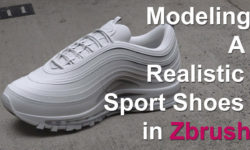


Thanks for this upload attempt! But it seems it is missing a lot of part. Can you upload them?
Here are the probably missing parts
01-003
01-011
01-012
01-013
02-001
03-001
04-001
05-001
09-001
12-001
15-001
17-002
19-002
and probably some numbers after the last of each chapters
Thanks by advance!
Please Re-up Jason Keyser’s Course from “https://www.vfxapprentice.com/”