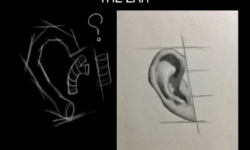Blender Geometry Node Fire Animation by 3D Tudor
Release date:2024, June 10
Duration:04 h 52 m
Author:3D Tudor
Skill level:Beginner
Language:English
Exercise files:Yes
Have you ever wanted to create mesmerizing fire animations for your 3D projects? Or perhaps you’re looking to master Blender and unlock the powerful capabilities of Geometry Nodes? If so, this course is perfect for you!
Course Overview
Welcome to the ‘Blender Geometry Node Fire Animation Complete Guide’! I’m Luke, your guide from 3D Tudor, where we sprinkle a bit of 3D magic to enhance your virtual environments. In this course, we’ll use Blender Geometry Nodes to turbocharge your workflow, making your projects smoother than ever.
Today, I’m thrilled to guide you through this comprehensive course, where you’ll learn to create your own geometry nodes from scratch!
Why This Course?
In this complete guide, we’ll start from the very basics, ensuring that even if your 3D skills are currently at zero, you’ll be a pro in no time. Our step-by-step lessons ensure that you’ll gain comprehensive knowledge and practical skills, turning you into a geometry nodes expert. Whether you’re aiming to enhance your 3D environments, optimize your workflow, or simply learn something new, this course has it all. Don’t miss out on the chance to transform your creative projects with stunning fire animations—sign up today and ignite your creativity!
Top 6 Points About ‘Blender Geometry Node Fire Animation Complete Guide’:
- Dynamic Control Over Fire Shape: Learn to sculpt fire shapes with precision using curvature and mathematical formulas, allowing for easy adjustments of width and radius based on position.
- Realistic Fire Motion: Discover how to animate fire displacement seamlessly, bringing your flames to life with natural, dynamic movement.
- Efficient Flame Iterations: Streamline your workflow by converting your geometry node setup into a geometry group, enabling easy creation of flame iterations for realistic volume and layer repetition.
- Custom Fire Shader: Craft a specialized fire shader that synchronizes with displacement motion, ensuring a consistent animation speed and adding depth to your fire simulation.
- Versatile Smoke Effects: Extend your skills beyond fire animation by repurposing your setup for smoke layers, complete with shape variations and customizable shaders for added realism.
- Practical Application and Artistry: Apply your newfound knowledge to practical projects, from creating stylized fireplaces for low-poly art styles to optimizing fire for performance in candle setups, and even transforming flames into magical blue glows for enchanting visual effects.
Initial Setup
- Blender Viewport Essentials: Mastering the Basics
- Our journey starts with mastering the foundational skills needed to navigate and manipulate the Blender viewport effectively. This lesson will ensure you’re comfortable with the interface and ready for more complex tasks.
- Geometry Node Fundamentals: Efficient Setup Techniques
- Discover the basics of geometry nodes and how they can be utilized in Blender to create complex structures. We’ll cover setup techniques to get you started on the right foot.
Dynamic Elements
- Flame Formation with Mathematical Precision: Expert Techniques
- Explore the process of creating the shape of fire using curvature and mathematical formulas. This lesson will teach you how to dynamically adjust the fire’s radius based on position, ensuring precise control over its width and radius.
- Dynamic Flame Animation: Utilizing Noise Displacement
- Learn techniques for animating fire displacement using noise and randomization. This will bring your flames to life with natural, dynamic motion, creating a captivating visual effect.
Practical Application
- Stylized Fireplace and Candle Optimization
- Apply your skills to practical projects, such as creating stylized fireplaces for low-poly art styles and optimizing fire animations for performance in candle setups. We’ll also explore transforming flames into magical blue glows for enchanting visual effects.
Course Duration and Benefits
This comprehensive course comprises 25 lessons, totaling 4 hours and 50 minutes of invaluable knowledge. By the end, you’ll master the art of creating mesmerizing fire animations using Blender’s geometry nodes. Let’s set your creativity ablaze—join now and embark on this fiery journey with us in the ‘Blender Geometry Node Fire Animation Complete Guide’!
Key Lessons Covered in the Course
- Blender Viewport Essentials: Mastering the Basics
- Gain a solid understanding of the Blender viewport and essential navigation tools to kickstart your journey with geometry nodes.
- Geometry Node Fundamentals: Efficient Setup Techniques
- Learn the basics of geometry nodes, including how to set up and organize your workspace for an efficient workflow.
- Flame Formation with Mathematical Precision: Expert Techniques
- Discover how to create the shape of fire using curvature and mathematical formulas for dynamic adjustments, ensuring precise control over fire’s width and radius.
- Dynamic Flame Animation: Utilizing Noise Displacement
- Explore techniques for animating fire displacement using noise and randomization, bringing your flames to life with natural, dynamic motion.
- Practical Applications: Stylized Fireplace and Candle Optimization
- Apply your skills to practical projects, such as creating stylized fireplaces for low-poly art styles and optimizing fire animations for performance in candle setups.
Summing It All Up
The ‘Blender Geometry Node Fire Animation Complete Guide’ is like embarking on an epic adventure in a fantastical world of 3D creation! Whether you’re a beginner or a seasoned artist, this course will equip you with the tools and skills to become a master fire animator. You’ll transform from a novice into a skilled artisan, unlocking the secrets of Blender’s geometry nodes, optimizing your workflow, and creating stunning, professional-quality fire animations that will leave everyone in awe.
Join me in this exciting journey and let’s create something amazing together! Enroll now and start your journey into the world of Blender and Geometry Nodes.



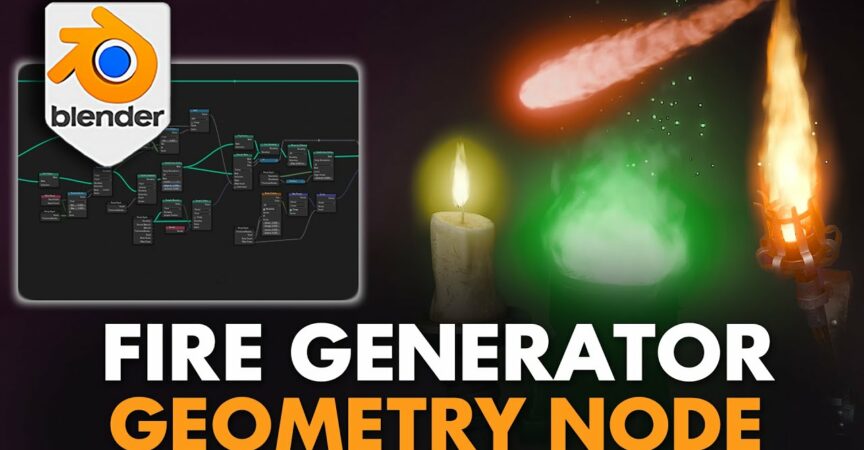

 Channel
Channel