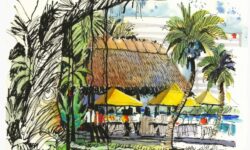Architecture post production in Photoshop Zero to Advanced by DATEC Studio
Release date:2023, April
Duration:10 h 44 m
Author:DATEC Studio
Skill level:Beginner
Language:English
Exercise files:Yes
Welcome to the Adobe Photoshop for Architectural Post-Production course! Whether you’re a beginner or an advanced user, this course will take you through all the necessary steps to effectively post-produce your 3D render shots using Adobe Photoshop.
Throughout the course, you will learn three main modes of post-production. Firstly, you’ll discover how to make adjustments to your final render, such as color correction, lighting enhancements, camera adjustments, and minor fixes. This mode focuses on refining your render to achieve the desired result.
Next, you’ll learn how to incorporate additional elements into your render, ensuring they seamlessly blend with the existing scene. This mode covers techniques for adding and adjusting elements, as well as matching them to the overall composition.
Finally, you’ll explore the process of creating a complete scene environment from a basic geometry render. This mode involves adding sky, plants, people, atmosphere, other buildings, vehicles, and more to bring your scene to life.
Throughout the course, you’ll receive step-by-step instructions with detailed explanations, including shortcuts and professional tools usage. You’ll also gain access to numerous tips, tricks, and techniques that will enhance your skills, speed up your workflow, and improve the quality of your final results.
One of the key focuses of this course is non-destructive editing, enabling you to make adjustments and create different versions of your project easily without compromising the original. This approach ensures flexibility and allows for experimentation and refinement.
Additionally, the course provides you with a range of useful and unique resources for your architectural projects, such as brushes, cloud textures, and lighting effects. These resources will further enhance your post-production capabilities and enable you to create professional-grade visualizations.
By the end of this course, you will have the skills and confidence to be a true professional in Adobe Photoshop architectural post-production. Your abilities, working speed, and overall workflow will be upgraded, allowing you to deliver high-quality results in less time.
Join this course today and become a master of Adobe Photoshop for architectural post-production. Get ready to elevate your skills and achieve outstanding results in your visual projects.





 Channel
Channel