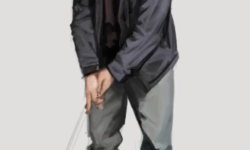Turning a 2D Logo Into a 3D Masterpiece
Release date:2018
Duration:00 h 53 m
Author:Patrick Foley
Skill level:Beginner
Language:English
Exercise files:Yes
About This Class
In this class, you’ll earn the necessary skillsets to take just about any 2d logo and convert it to 3d in your own way.
We’ll use Adobe Illustrator, Cinema 4D, and Adobe Photoshop (in that order) to first prepare the 2d logo for 3d extrusion, create a custom environment, and light it correctly. We’ll then texture and do some post processing to bring it to life.





 Channel
Channel