Toon Boom Storyboard Pro Essential Training(Updated)
Release date:2020, May 11
Author:Mark Simon
Skill level:Beginner
Language:English
Exercise files:Yes
Storyboard Pro is the leading industry software for storyboard artists like Mark Simon. In this course, he shares the secrets to getting the most from the software, and tricks to make your storyboarding more efficient. Learn how to set up files, make notes and track changes, and share your boards with production, and get time-saving shortcuts along the way. Plus, discover how to use audio, moving cameras, and real-time animatics to make your story ideas stand out even more.
Topics include:
- Why storyboard digitally?
- Setting up a new Storyboard Profile
- Zooming, rotating, and moving around
- Editing in the timeline
- Using layers to speed up your work
- Creating, editing, and deleting custom brushes
- Using the shape tools
- Adding text and captions
- Saving images and audio to the library for reuse
- Working with cameras
- Creating animatics
- Editing audio
- Exporting your storyboards



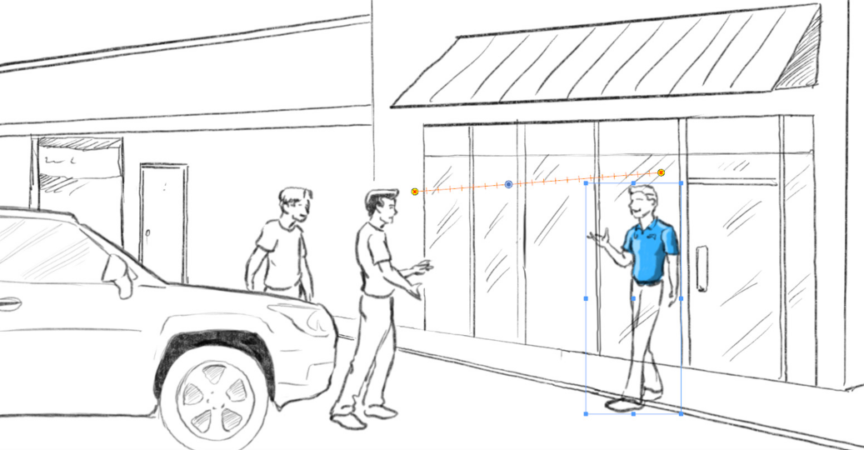

 Channel
Channel






hey strawberry
can you please upload this ……https://www.creativelive.com/class/storyboarding-your-film-chris-prynoski