The Stop Motion Look in After Effects – Jake Bartlett
Release date:2018, October
Duration:02 h 56 m
Author:Jake Bartlett
Skill level:Intermediate
Language:English
Exercise files:Yes
Through this jam packed course I’m going to teach you not only how to create a stop-motion animation look inside After Effects, but also a completely photo-real felt material effect. Through the lessons we’ll be covering things like:
Making an animation look like stop motion
Giving depth to your graphics to add realism
Applying textures to your graphics efficiently
Using expressions to create global controls for your scenes
And much, much more! As always, I’ll be showing you how I use keyboard shortcuts constantly for a more efficient workflow. And you’ll pick up all sorts of workflow tips and tricks along the way.
By the end of this class you’ll be making authentic looking stop motion animations right in After Effects, and have a sweet project to show off to the world. I’ll see you in class!



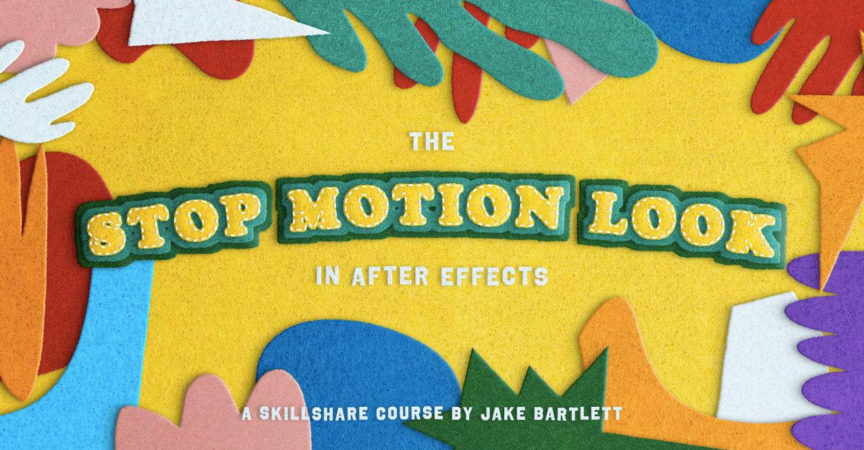

 Channel
Channel





