The Essential Elements of Retouching
Release date:2020
Author:Viktor Fejes
Skill level:Beginner
Language:English
Exercise files:Yes
Learn the essential elements of retouching. Join Viktor Fejes as he provides you with a solid a foundation for how to approach retouching. This is not a class on how to use the basic tools of retouching, but rather how to think about retouching in a logical and methodical fashion, so that you can develop a workflow to properly retouch a photo from start to finish. You’ll learn how to evaluate an image, how to start in Camera Raw, how to structure your layers in Photoshop, how to use techniques involving false colors to fine tune texture, tones, and color, and all the while gaining a firm understanding for why you would approach retouching in this way.





 Channel
Channel


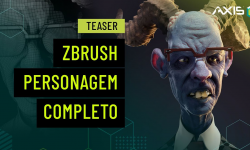



Hi there!
Could you upload this Domestika course before is down? Thanks!
ok, thanks for sharing