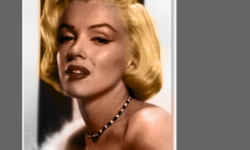Text Animation Using Shapes in After Effects
Release date:2020
Author:Oliver Randorff
Skill level:Beginner
Language:English
Exercise files:Not Provided
Have you always wanted to take your text animation to the next level or improve your logo animations in general? Well, now is the time! In this course I will be teaching you how to morph shapes into letters seamlessly. Along the way, you will be learning animation principles such as squash & stretch, and I will teach you how real world physics can be applied to your very own animations.
This class is meant for everyone, as I will be explaining the concepts in depth while also touching on why you should be doing certain things. If you have any questions, feel free to ask them on the community tab or have a look at the project file located under “Your Project”.
Class Outline
Setting Up the Project: You will be importing/creating the text needed for the animation, and I will show you how to single out letters using masks.
Picking a Color Scheme: By using the website Coolors.co, you will be choosing a color scheme for the animation.
Shapes to Cover the Text: Shape layers will be used to create geometric shapes that will cover up the individual letters. I will also teach you how to use anchor points and where to position them.
Animating the Path: You will be creating and animating the path that will turn into the shapes using the pen tool as well as trim paths. I will lightly talk about the graph editor, and the value graph in particular, which we will get more into later.
From Path to Shapes: The transition between the path and the shapes will be animated, and this includes position, rotation and scale. I will go in depth with the value graph, and how physics would affect the shapes in real life. You will also learn how to use the “echo” effect to create a motion trail/smear.
Text: Squash & Stretch: You will learn about the principles behind squash & stretch, and I will show you a smart method to animate it with ease.
Text: Bouncy Rotation: The principles learned from squash & stretch will be applied to the rotation of the text. I will also show you how to scale an animated bouncy property in a matter of seconds without adjusting all keyframes.
Text: Blinking Colors: You will learn about hold keyframes, and how they can be used with the fill effect to create blinking colors for your text.
Sequencing the Animation: Animations that happen simultaneously are boring, so you will be sequencing all of the letters, to make the animation more quirky and fun.
Animating the Dot: Using the principles that you have learned, you will be animating the dot next to the text.
Final Touches: Animation is all about how it feels, so it’s always good to look back at what you have created and adjust it slightly. You will learn how to use adjustment layers to affect every single layer of your composition as well as how to spot small mistakes in your animation.
Exporting a GIF: Using After Effects you will export a video file that you will use in Photoshop to export a GIF. You can then upload this GIF as a class project on this site.





 Channel
Channel