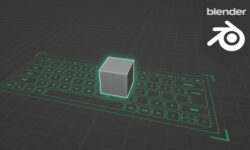Telling Your Story on the Web in 60 Seconds
Release date:2021
Author:Richard Harrington
Skill level:Beginner
Language:English
Exercise files:Yes
Grabbing people’s attention on the internet is getting harder and harder. Simple text and static photos just don’t cut it in such a cluttered space. In this course, you can learn how to use video, motion graphics, and 360-degree imagery to create eye-catching content. Rich Harrington takes you through six step-by-step projects that feature dynamic media—from the deceptively simple slideshow to meme-worthy animated GIFs—and require nothing more than a camera or smartphone and a subscription to Adobe CC. Each project can be exported in a format that’s easy to share online and on social media. By the end of the course, you’ll have several options for building your next web project, whether it’s to demo a product, draw attention to a cause, or promote a brand online.





 Channel
Channel