Substance Painter Launch Pad (Chapters 1 – 6)
Release date:2019
Author:Martin Klekner
Skill level:Beginner
Language:English
Exercise files:Yes
Early Access
This course is now available in early access state, with 15% discount.
That means you can get access to the first chapters immediately and start learning. We will finish the missing lessons in the meantime and add them to the course in the next few weeks.
To claim your discount, enter the code EARLYPAINT at the checkout page.
This discount will only be available during the early access phase, until the rest of the course is online.
So grab it while it’s hot!
Everything you need to learn about PBR Texturing in one place.
This online course will teach you everything that is important to get started with PBR texturing in Substance Painter.
All the crucial fundamental principles, tools, settings and workflows are explained step by step and easy to understand, in concise lessons with practical exercises.
You will also learn a full Blender to Substance Painter pipeline to bring your 3d model textures to a whole new level.
No need for gathering online videos from different sources to get started.
This course includes 100+ videos with 8+ hrs of running time.





 Channel
Channel

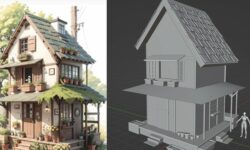




Can you make upload this course?
https://www.heroesofbronze.com/spartanwarriormodeling
that is missing
U sir or mrs are Rockstar much much love from me
both )
thank you so much admin ^_^
In the first chapter there are not videos 2 – 3 – 4. Why?
it was not videos, these are in the archive now, or the first 3 parts seem to just be theory so can be followed along easily without content – chapters 4-6 is project setup
Awesome! Thank you <3
The Course is incomplete. The Original Author Will post soon. its in now early access. Will You update the course when the Original Site updates it?
sorry, it is all that we have now. Patience!
where is chapter 1 2 3 and 4 parts
these are in the archive now, or the first 3 parts seem to just be theory so can be followed along easily without content – chapters 4-6 is project setup
ok Thank you!
Is archive corrupt?
Please upload other chapter.
Please upload the other chapters original site has updated already
Please upload the other chapters after 6
It is uploaded on their website now!
i have problem with archive files ?
you need 7zip to unpack them
I have downloaded “hj-split” and “file-joiner” in order to join these files together before to unpack them with 7zip, but the files don’t join together because there is an issue with the files themselves (maybe ar corrupted). can you fix this trouble?
Please upload other chapters . love u
Please update the course with the remaining chaptes
Thank you for your hard work!
I will be eagerly awaiting the update 🙂
This course has new chapters, please update!
Please upload other chapters as well!
Is the project file not included or am I just not noticing some links?
In the end 3 archives – [CGBoost] SUBSTANCE PAINTER LAUNCH PAD (Chapters 1 – 6).7z.001
[CGBoost] SUBSTANCE PAINTER LAUNCH PAD (Chapters 1 – 6).7z.002
[CGBoost] SUBSTANCE PAINTER LAUNCH PAD (Chapters 1 – 6).7z.003
The links give errors 🙁 Pls fix…
check again
2 and 3 doesnt work. i think there is a issue. can you check please?
In the end, 3 archives don’t work properly, please fix it
SUBSTANCE PAINTER LAUNCH PAD (Chapters 1 – 6).7z.001
SUBSTANCE PAINTER LAUNCH PAD (Chapters 1 – 6).7z.002
SUBSTANCE PAINTER LAUNCH PAD (Chapters 1 – 6).7z.003
Pls have u been able to fix this issue?…I can’t open the files either
i need the flying robot file how can i get it
Can you make upload this course?
https://www.vertexanimationstudio.com/bsc
https://www.vertexanimationstudio.com/tpc