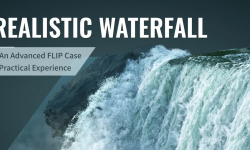Sci-Fi Vehicle Creation with Blender and Substance Painter by Daniel Kim
Release date:2022
Author:Daniel Kim
Skill level:Beginner
Language:English
Exercise files:Yes
About This Class
This class will walk you through every step of taking a simple blockmesh model to final geometry and generating textures for a vehicle game asset.
In a real studio environment, blockmesh models may be provided by a concept artist who used it to generate concept drawings and renderings. Concept art of the spaceship will be provided to use as reference while modeling, creating an immersive project environment that emulates a real world 3D artist’s work task.
After the end of the class, you’ll have a stronger understanding of how game-ready art assets get made in the game industry.
The tools used in the class will be:
- Blender
- Substance Painter
While it would be helpful to know the basics of each program for following along the videos, there’s a couple of things to do before getting started if you’re brand new. Study the user interface and hotkeys cheat sheets for each program included in this class and spend a few minutes getting acclimated to the programs on your own. Once you get the hang of it, then dive into the videos.





 Channel
Channel