Mastering Multi-Scene Creations in Blender – Chapter 6
Release date:2020
Duration:01 h 21 m
Author:Dummy Author
Skill level:Beginner
Language:English
Exercise files:Yes
In this class, you will learn step-by-step how to create a cinematic scene from scratch. But why stop there? You will also learn to create multiple scenes from the same environment, enhancing your portfolio and contributing to compelling visual storytelling.
What You Will Learn
Visual Storytelling Fundamentals
- Understanding Visual Storytelling: Explore the core concepts of visual storytelling and learn how to convey emotions and narratives through your scenes.
- Importance of References and Storyboarding: Discover why references and storyboards are crucial for planning and executing effective scenes.
Practical Application
- Building a Desert Terrain: Step-by-step guide to creating a desert environment from scratch, including adding elements like fog, characters, and a car to enhance depth and narrative.
- Camera Angles and Composition: Techniques for capturing your environment from various perspectives to tell a compelling story. Learn how to manipulate focal lengths, composition, and depth to make each shot unique.
Post-Production
- Lightroom and Photoshop: Refine your scenes using Adobe Lightroom and Photoshop to ensure a polished, cinematic finish.
Quick Disclaimer
I’ll use some paid plug-ins for efficiency, but most assets will be free, and the paid ones are affordable.
Get Involved
Don’t forget to post your projects in the Project Gallery! I’d love to see your creations. Get creative, add your own touch, and let’s get started. Grab your coffee or tea, fire up Blender, and let’s create some cinematic masterpieces.
Join Me in Chapter 5 of My Blender Masterclass
Let’s dive into the art of visual storytelling and elevate your Blender skills to new heights! This class is not beginner-friendly, so please watch earlier chapters or other foundational resources if you’re just starting.



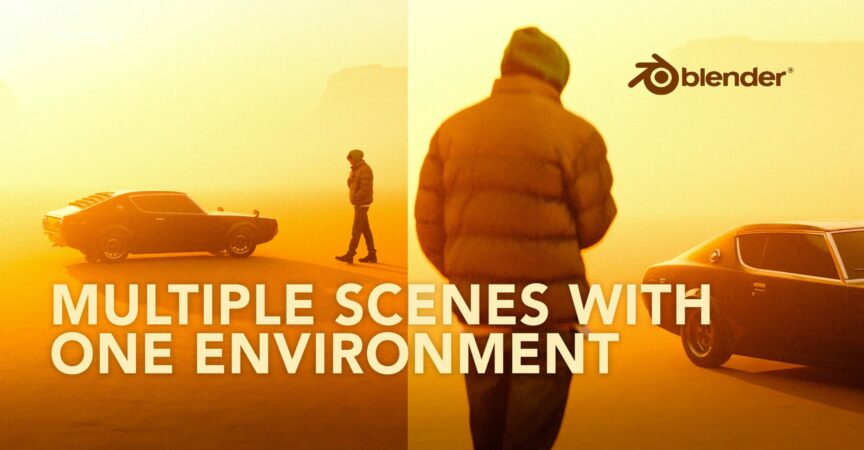

 Channel
Channel





