Fantasy Cities in Photoshop by Daniel Hasenbos
Release date:2023
Duration:02 h 29 m
Author:Daniel Hasenbos
Skill level:Beginner
Language:English
Exercise files:Yes
Are you eager to enhance your city maps, ensuring they perfectly align with your adventures or stories? Join our 2-hour and 12-minute class, where we delve into utilizing the fundamental tools of Adobe Photoshop to craft city maps from scratch!
Assuming you possess a basic understanding of Adobe Photoshop and can navigate the tools without in-depth explanations, we’ll progress swiftly. If you’re not yet comfortable with Adobe Photoshop, don’t worry! Skillshare offers numerous classes to help you acquaint yourself with the application.
What will you learn in this course?
Layout: We’ll commence by discussing the city’s layout, considering how people move within it and how it influences the streets.
Terrain: Unless you’re focusing solely on a particular district, you’ll likely want to showcase the city’s surroundings. We’ll focus on illustrating the terrain on which your city stands, whether it be atop a hill, next to a river, or even on an island.
Drawing the City: In the subsequent lesson, we’ll explore drawing various city elements, including walls, castles, buildings, significant locations, docks, and surrounding areas.
Coloring: Once all the elements are drawn, it’s time to infuse color. We’ll begin by applying flat colors to the terrain and buildings, then delve into simple techniques for adding detailed shading and lighting.
Adding Labels: Finally, we’ll label the map. I’ll guide you through the process of marking essential locations, creating a title, and developing a key for the map.
Finishing Touches: With the map’s core elements complete, we’ll add some finishing touches. These include blending the line art and text with the map, making all elements pop, and applying a tasteful decorative border.
Whether you’re an illustrator or simply want to create a city for your campaigns or stories, this class will equip you with the necessary skills to transform your ideas into something exceptional!



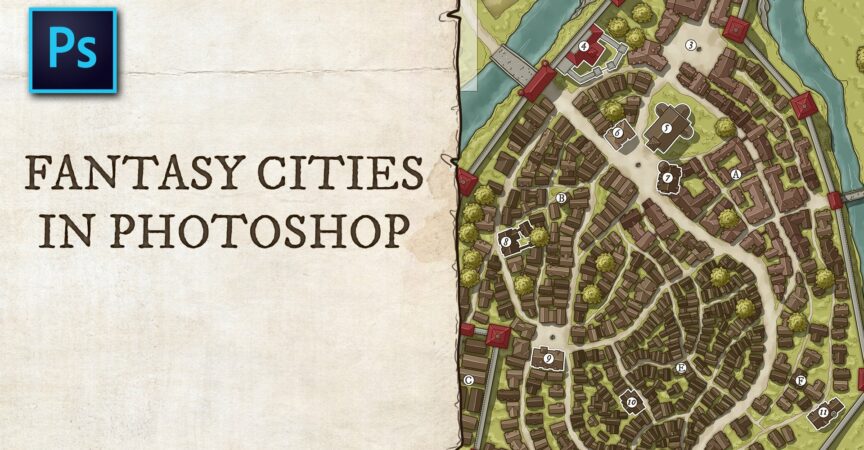

 Channel
Channel






Hello Mr Strawberry. Could you please ad this course
https://istebrak.gumroad.com/l/vwhsc
Thank you so much for the work you’ve done. As a student with no money to but these courses this website really helps a lot.