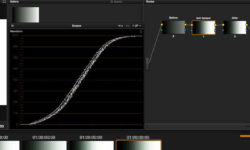Create Depth in Your 2D Projects Using Krita and Blender
Release date:2022, September
Author:Skillshare
Skill level:Beginner
Language:English
Exercise files:Yes
Animation is a very broad spectrum of art. In the 1930’s, Disney pioneered a camera setup called the “Multiplane Camera” that used layers to simulate depth in their scenes and you can see the effect used very well in Snow White. It’s an incredibly effective tool and method of laying scenes out to get a great sense of depth.
We’re about to learn how to use Blender to get this effect in your scenes.
Your New Skills
Design and export assets using Krita.
Import transparent assets into Blender.
Animate individual assets using the graph editor and modifiers.
Create an animated image sequence to combine 2D animation with 3D space.
Render your animation and wow the world.
Your Part
Soak it all in and let your creative juices flow! You’re going to walk step-by-step in creating and importing your new assets into a creative scene and fly through it like a Disney movie.





 Channel
Channel