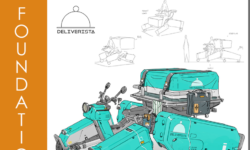Create A Cartoon Character With Blender by Zerina 3D
Release date:2022
Duration:01 h 23 m
Author:Zerina 3D
Skill level:Beginner
Language:English
Exercise files:Not Provided
This course is designed to teach you how to create a 3D model of the beloved cartoon character Pucca using Blender software. Whether you are a beginner learning the basics of character modeling or someone who wants to practice their Blender skills, this course has something to offer.
You can create an accurate and detailed 3D model of Pucca using simple meshes and modifiers. Throughout the course, you will learn essential modeling techniques, including shape creation, mesh editing, and texture application.
If you’re a fan of Pucca and want to bring her to life in 3D, then this course is for you. Please don’t wait any longer; let’s get started!
At the end of this course, your final project will involve the following tasks:
- Creating a model of a different character from Pucca (such as Garu, the ninja she’s in love with)
- Setting the output resolution to 1090 px by 1080 px
- Ensuring that your model looks presentable (e.g., in a ninja pose)
- Adding a background to your scene
- Adjusting the camera and experimenting with lighting
- Most importantly, have fun and enjoy the process of bringing your character to life in 3D.





 Channel
Channel