Rig Anything With Rigify (updated 10 oct 2020)
Release date:2020, October
Author:toshicg
Skill level:Beginner
Language:English
Exercise files:Yes
Do you find rigging in Blender difficult? Tried and failed to build advanced rigs for your characters? Do you find it takes forever to create even a rudimentary rig?
You’re not alone. Rigging is tough. It requires a high level of both artistic and technical skills.
Lucky for us Blender offers us an easier solution: a free addon called Rigify. It’s not enabled by default, therefore many people don’t even know it exists. And its’ advanced features are hidden behind a slightly unintuitive interface. Thus few artists utilize it to its full potential.
Due to lack of quality information, a lot of Blender users think that Rigify is all about the Meta Rigs, especially the “Human Meta-rig”.
Rigify offers tools that allow you to solve less trivial rigging problems. When you learn how to use Rigify properly you can rig pretty much anything.
Build your Rigs from Lego Blocks
Rigify is a modular rigging system. It provides the artist with easy to understand building blocks like legs, arms, spines, tails, and many more. Using those you can rig almost any character.
Traditional rigging, on the other hand, deals with abstract and complicated concepts like constraints, drivers, local vs world translations, matrices etc. The truth is, most artists won’t have the time to learn manual rigging at an advanced level. Thanks to Rigify, we don’t have to.
So Rigify is pretty awesome.
The only problem is figuring out how to use it.
➡This is where this course comes in.
You’ll learn how to rig any character in the following three modules: Rigify Basics, Rigify Video Manual, and Advanced Rigify Sessions.
Rigify Basics
is where you’ll learn the most important aspects of Rigify. These are the chapters you’ll get as soon as you purchase:
Intro to Blender Armatures
Overview of the Rigify Workflow
Rigging with Meta Rigs (biped and quadruped)
Extending the meta rigs and avoiding bad practices
The Rigify Building Blocks, aka Rig Types
Creating a custom Meta Rig from scratch: Alien Character
Usability Improvements
Posing the character (will be added very soon)





 Channel
Channel



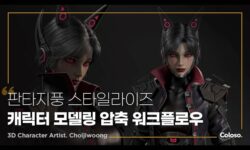


Thank you 😀
hey, video 05 missing in module_03 Dragon.
Hi!
Are you planning on uploading this course? 🙂
https://www.wattsatelier.com/shop/animal-portraits-in-oil-with-jeffrey-r-watts/
Would be so cool if you did! I don’t earn much right now, but I’ll donate what I can.
Hey its is saying copyright issues but before 4 days I was able to watch these videos Can u fix it or tell wht went wrong.
It will be cool if u were able to reupload it or something. But hey thanks for all ur contents…🙏
my cg lord this course is lost , i can’t find it
Files are removed. Please re upload module 3 dragon.