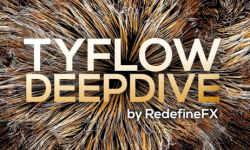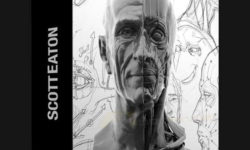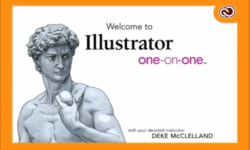Chaos Phoenix Beginner Liquid Simulation Course 2.0
Release date:2021, September
Author:Dummy Author
Skill level:Beginner
Language:English
Exercise files:Yes
After an incredible response to the tyFlow Basecamp & Deepdive, I’m bringing the same successful course format to Chaos Phoenix. Join me in this comprehensive, step-by-step course as we explore a wide range of simulation scenarios and techniques, diving deep into the powerful features of Chaos Phoenix.
What You’ll Learn:
This course covers an extensive range of topics, including:
- Foam & Bubble Simulations: Learn to create lifelike foam and bubble effects for realistic water surfaces.
- Viscous Liquids: Master the art of simulating delicious, thick liquids that behave naturally.
- Melting, Freezing, and Condition-Based Effects: Utilize the Particle Tuner to create dynamic, temperature-based effects.
- Integration with tyFlow: Discover how to effectively combine Chaos Phoenix with tyFlow for complex interactions.
- Liquid Morphing & Forces: Explore liquid morphing techniques and other force-driven effects.
- RGB Mixing & Wetmaps: Learn advanced shading techniques like RGB mixing and how to create realistic wetmaps.
- Slow-Motion Water Splashes: Achieve breathtaking slow-motion water effects with precision and control.
What Sets This Course Apart?
Many believe that these simulations take forever to render, but I’ll show you how fast they can be if set up correctly from the start. I’ll guide you through the proper workflow, ensuring you understand the optimal settings and techniques.
With 60+ videos—the most extensive content I’ve ever recorded for a single course—this program is packed with value. But don’t worry; everything is taught in the same beginner-friendly, straightforward style you’re familiar with from my previous courses. All project files are included, making it easy to follow along and learn.
By the end of the course, all new concepts will be crystal clear, and you’ll have the practical knowledge to apply these skills to your own work, whether it’s Archviz, Productviz, High-End Commercials, or Motion Design.
Why Choose This Course?
Over the last five years, I’ve honed these techniques to attract amazing clients and charge thousands of dollars per project. Now, I’m sharing everything I’ve learned in this value-packed, Beginner to Pro course.
Why 2.0?
This course is a brand-new, completely rebuilt, and expanded version of my original 2019 Phoenix FD Beginner Liquid FX Course 1.0. It’s not just an update—it’s a reimagined, more comprehensive experience designed to take your skills to the next level.
Ready to Master Chaos Phoenix?
Enroll now and elevate your simulation game with Chaos Phoenix 2.0!





 Channel
Channel