Realistic Lighting in Blender
Release date:2016
Duration:05 h 00 m
Author:Gleb Alexandrov
Skill level:Beginner
Language:English
Exercise files:Yes
Realistic Lighting Can Be A Pain in the Butt
If you’ve ever tried to create a thick cloudy fog with the light shining through it, you know how tantalizing it is.
Waiting 53 hours watching render buckets crawl across the screen… it sucks. Even the nerdiest of nerds wouldn’t enjoy it.
And now imagine this.
You can take a shortcut (or rather a smartcut) and render it in 2 minutes.
01. Sample the Reflection
from a Different Scene
In the lighting hack #1 we’ll be adding a virtual reflection on top of our original one.
02.1. Fake Caustics
Physically-based caustics can be a pain in the butt. Let’s simulate the same effect (but faster!) using the light texture.
02.2. Light Texture
How to use a projection technique to add an eye-catching throw pattern to a light source?
03.1. Wet Ground
How to make a surface look wet and glossy? Watch this chapter (oh, the effect is 90% made of variable roughness).
03.2. Super Glossy
…And in this chapter we’ll take a look at the super glossy surfaces.
04. Normal-based Lighting
You can add an extra oomph to your lighting by playing with the normal-based effects in the material.
05. Breaking the Energy
Conservation Law
How to use the Add shader to break the energy conservation law and create… the luminiscent mushrooms effect?
06. Paint the Lightmap
Learn how to beautify the lighting by painting a lightmap. Like we live in a Quake era.
Parts: 6.1, 6.2, 6.3
07. Traffic Trails
Discover how to simulate a traffic trails effect in Blender.
08. Physically Incorrect is Fun
Recap some hacks from the previous chapters and combine them to create a hyperrealistic render.
09. Separate Lighting and Camera View
The Light Path node works wonders, if you need to saparate the actual light emitted by objects VS what camera sees. Why bother? For example, tweak the reflections ONLY.
10. Particles Using Transparent Planes
Simulate particles floating in the air, using this incredibly simple technique (hint: alpha-mapped planes).
11. Volume Light Hack
A physically correct volume scattering effect can be insanely hard to set up and tweak. Let’s use the alpha-mapped planes instead.



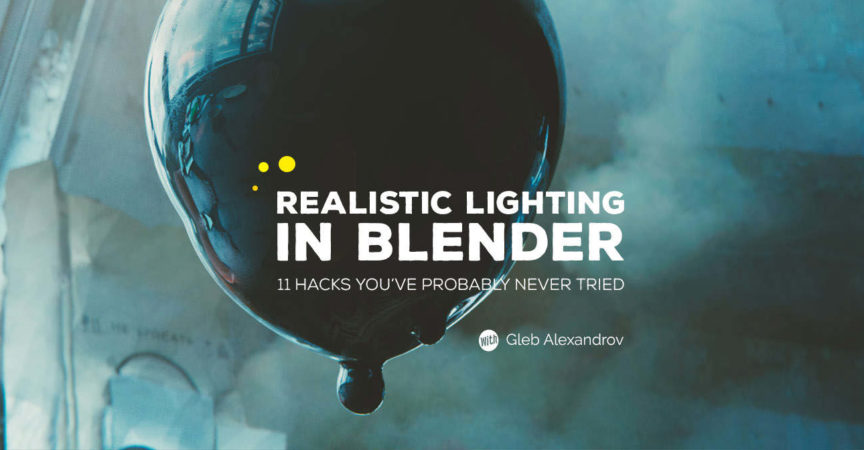

 Channel
Channel






project files are not extracting my friend, please re-upload it. Thanks a lot for your support.