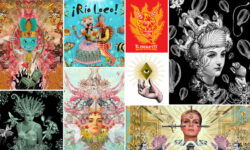Prototype and UX Design for E-Commerce Apps (Spanish, Multisub)
Release date:2022
Author:Diga33!
Skill level:Beginner
Language:Spanish
Exercise files:Not Provided
Learn how to create user experiences and showcase them with advanced prototypes in Axure
Simplicity, order, and coherence are the key concepts of UX design, and essential when it comes to creating apps with an effective design. Discover the work that goes behind a functional system alongside Luz de León, CEO of Diga33!, a strategic design and creative technology company.
In this course, learn how to plan your interface design for an e-commerce app. Create a prototype in Axure 9 for each screen in the purchasing process, with the user at the forefront of your concept.
What will you learn in this online course?
Start the course by getting to know your teacher, Luz de León, as well as some background on her professional career and her passion for teaching. In addition, see some of her influences and inspirations related to communication and design.
Next, get to know the Axure interface and learn how to configure documents with the guides and the grid. See the basic shapes, forms, and different ways to give your prototype an attractive and detailed image.
Research different applications and popular websites within the sector to establish a benchmark for your proposal. From this analysis, design the home for your project. To do this, discover how to use the masters, which will help you save time.
Advance on your prototype and speed up your process using another tool: the repeaters. Simulate the work of a database and learn to program more complex behaviors, such as filtering.
Finally, design the closing pages of the purchase funnel, delve into concepts from the previous lessons, and learn how to apply them in specific ways. Luz finishes the course by showing you some common mistakes and how to correct them. By the end, your own e-commerce app is ready to share.
What is this course’s project?
Design the interface of an e-commerce mobile app, from the homepage to the checkout page, including the product list, search results, categories, product pages, and shopping cart.
Who is this online course for?
For designers who want to learn about prototyping, as well as programmers and entrepreneurs who want to learn how to conceptualize and define the functional requirements of their apps, and UX designers who want to learn how to use Axure 9.
Requirements and materials
To take the course, you will need basic interface design skills. It is also useful, but not essential, to know how web and mobile apps operate.
As for materials, you will need paper, a pencil, and a smartphone with an internet connection.



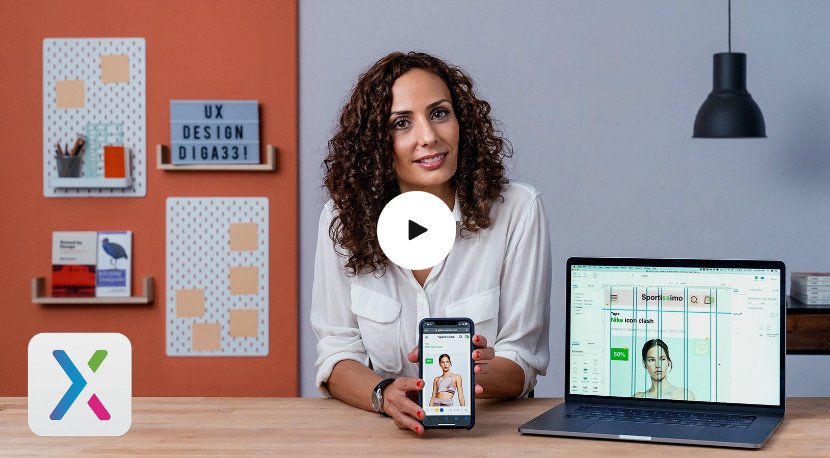

 Channel
Channel