Master 3D With Professor by Kishor (Hindi, Eng sub)
Release date:2021
Duration:21 h 58 m
Author:Professor Of How - Kishor
Skill level:Beginner
Language:Hindi
Exercise files:Yes
Professor’s SECRET 3D-Videos Blueprint & Simplified Animation-Pipeline At Your Doorstep.
Learn 3D Modelling, Texturing, Rigging & Animation with a free industry-standard 3D-software.
Follow a proven step-by-step tutorials system created in Hindi.
EVERYTHING YOU NEED TO
Become an Insanely Successful 3D Artist in India.
- Module 1. 3D Industry Overview
- Module 2. Understanding User Interface
- Module 3. Mastering 3D Modelling
- Module 4. Mastering 3D Texturing
- Module 5. Mastering 3D Rigging
- Module 6. Mastering 3D Animation
- Module 7. Mastering Lighting & Rendering
- Module 8. Goldmine of 3D Tips & Tricks
I’ve personally watched hundreds of YouTube videos and taken dozens courses on 3D Modelling, Animation, Texturing, Rigging and more.
After testing out EVERYTHING and documenting what worked the best – I wanted to show you the actual process of creating 3D Animated Videos in record time.
The truth is, most of the courses I’ve seen focus on a single tactic that stops working as soon as new features are added to industry-standard tools. From growing one of the most popular 3D-Animated Videos channels in India, I can tell you first hand that most ‘3D Animation Practices’ are complete BS.
This is why I ignore most of the tactics that I come across. And I built my own system instead. That proprietary system is what you’ll find in Master 3D With Professor – and nowhere else.
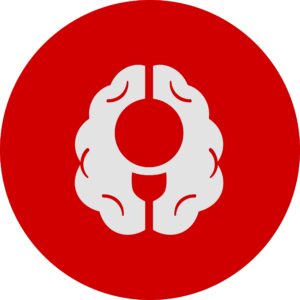
When It Comes to Creating 3D-Videos, You Have Options:
Option #1: Figure It All Out On Your Own
This is the approach that most people take… and it hurts them.
Sure, you can try to put the pieces together from YouTube videos, forums and blog posts. But that would take YEARS. (If you’re lucky enough to make sense of the mountain of conflicting information out there).
After all, it took me over four years of tireless experimentation before I had a step-by-step plan in place.
As I’m sure you’ve seen firsthand, the advice you come across online is often conflicting, confusing, and, more often than not, flat-out wrong.
How do you know what’s legit? And what’s some random person’s opinion? It’s impossible to know.
I’ve already done all the hard work for you. I’ve run countless experiments over the last 3+ years.
I’ve come out the other side with a system that works. And, I’ve packaged my system into a proven, 20-hours 3D Animation training program that anyone can follow.
Option #2: Hire a Coach or Consultant
There are some excellent coaches and consultants out there. But also quite a few that have no clue what they’re talking about. How do you tell the difference? What if you don’t get results? Unfortunately, very few 3D Animation coaches offer any guarantee.
Even worse, very few consultants have grown YouTube Channels from scratch and created various 3D Animated videos in many different industries (as client projects). This means they tend to regurgitate the same “best practices” you’ve already heard a thousand times.
Option #3: Do Nothing
I see this happen all the time. You work your fingers to the bone on your 3D Models…. only to make them look realistic. It’s super frustrating. I know because I’ve been there.
So you GIVE UP.
Look ahead to a year from today. Do you want to look back and say, “Yeah, creating 3D videos was too hard, so I just gave up.” Or, do you want to say, “Yeah, creating 3D Videos is hard, So I learned from an expert, used a system that worked for me, and kept growing.”
Option #4: Follow a proven, Step-By-Step Blueprint
I would have killed for a step-by-step program like Master 3D With Professor when I was starting.
A program that took out all of the guesswork when it came to finding 3D Modelling techniques, creating photorealistic textures, using free assets legally, mind-blowing animations and hard-to-find rendering techniques.
In other words, I would have moved mountains for a program that removed all of the guesswork and showed me exactly what to do.
And this is your opportunity to get access to a proven, step-by-step system that will show you exactly how to create 3D Animated Videos in record time.





 Channel
Channel


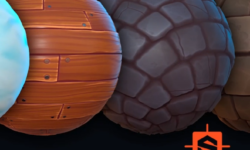



could upload these recent courses:
https://cgcookie.com/courses/cubicity-creating-and-utilizing-asset-libraries-with-blender
https://cgcookie.com/courses/panels-create-a-comic-book-with-grease-pencil-in-blender
https://www.cgboost.com/courses/master-grease-pencil-in-blender
Where is the excercise files here? I can only access the videos not the files. How to get all the attached files?
your comment is very demanding ))
could you please Upload the complete Course it would be Help ful Thabnks