Autodesk Revit – Creating a Window by Stefan Rotar (Autodesk Revit – Создание Окна – Russian, Eng sub)
Release date:2020
Duration:05 h 08 m
Author:Stefan Rotar
Skill level:Beginner
Language:Russian
Exercise files:No
Welcome to this concise and informative video tutorial on creating an opening window family in Autodesk Revit. This tutorial will guide you through designing a typical window family, including creating custom profiles, importing DWG files from AutoCAD, and setting up all necessary parameters for a fully functional window family.
The tutorial is structured in a step-by-step format, making it easy to follow along and grasp the essential concepts. Here’s what you can expect to learn:
- Creating Typical Profiles: We’ll start by designing the typical profiles required for the window family. You’ll understand how to shape the profiles to match your design requirements.
- Importing DWG Files from AutoCAD: Learn how to seamlessly import DWG files into Revit, enabling you to leverage existing designs and save time in the creation process.
- Building the Window Family: Dive into building the window family itself. We’ll cover the necessary components, constraints, and connections to ensure a fully functional and parametric window family.
- Assigning Parameters: Explore the creation and assignment of all the necessary parameters to make your window family dynamic and adaptable. Parameters understandallow you to customize the window’s dimensions, materials, and other essential properties.
By the end of this short tutorial, you’ll have a comprehensive understanding of how to create an opening window family in Autodesk Revit. Whether you’re an architectural professional or a student learning Revit for the first time, this tutorial will equip you with the skills to design and customize window families for your projects.
So, I’d like to start creating your opening window family in Autodesk Revit. Watch the video tutorial now and elevate your Revit skills to the next level!



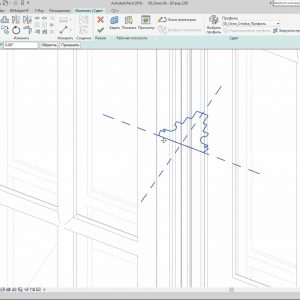

 Channel
Channel





