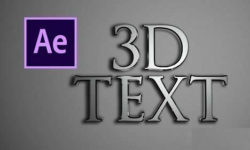Practical Guide to Using Clip Studio for Webtoons and Comics – 웹툰 원고 작업을 위한 클립스튜디오 활용 실전편 [Coloso, Eunji Kim 2, Group Buy]
Release date:2022, August
Duration:06 h 21 m
Author:Eunji Kim 2
Skill level:Beginner
Language:Korean
Exercise files:Yes
I possess a foundational understanding of Clip Studio’s basic functionalities, yet I’m eager to delve into more efficient techniques for webtoon creation and the practical application of advanced features. Intrigued?
With five years of instructional experience at Wirap Academy, specializing in webtoons, I bring a wealth of knowledge and seven years of practical webtoon experience using Clip Studio. Join me to discover real-world know-how.
This upgraded course builds upon the introductory edition, which covered setting methods and basic functions, now extending to advanced features and practical insights for webtoon production. Through production demonstrations, you’ll gain valuable planning tips.
The class is structured for step-by-step learning essential for webtoon creation, covering the following:
- Lecture Introduction
- Guide lecture goals and order
- Clip Studio Basic Setting Guide
- Use of 3D materials (Awards)
- How to adjust Clip Studio 3D Dolls from Webtoon Manuscripts
- Modifying 3D dolls with various homologues and compositions
- Use of 3D materials (HA)
- Utilization of other 3D materials (hands, head, shoes)
- Drawing conti and sketch using 3D materials
- Portrait pen touch and sketchup synthesis
- Synthesizing portrait pen touch in Sketchup images
- Application of Layer Masks
- Changing the linewidth of a portrait pen touch
- Use and place decoration brushes
- 3D Background and LT conversion
- Panoramic, Concentric atom Applications
- Sketchup Extraction
- Extracting sketchup modeling to jpg file
- Tips for extraction
- Sketchup Correction
- Importing and calibrating extracted sketchup images into Clip Studio
- Utilizing photo compositing, selection range stock, layer mask, lens flare
- Application Cut
- Creating various application cuts using cut creation tools
- Describing tips for directing cuts
- Setting tools for color and webtoon coloring
- Tips for choosing the right color
- Coloring portraits with lights
- Webtoon Coloring Application – Correction and Effects
- Changing the line color of the portrait pen touch
- Color correction using gradient sets
- Giving effect to the atmosphere of the romance genre
- Creating Various Speech Balloons
- Creating various speech balloons by genre/context
- Uploading creative work to the Creative homepage
- Tips to Speed Up Finishing (Phase)
- Layer templates and paper sizes
- Various shortcuts/equipment settings
- Auto Action
- Pixel Fluidization
- Tips to Speed Up Finishing (HA)
- Navigator, Subview, Quick Access Palette
- Companion mode and webtoon preview feature
- Bookbinding 3D preview function
- Assistant and team work features
Planning15. Story Basics- Concept of Story- Writing a planning document (Logline/Synopsis)- Writing a treatment (retro-discriminatory plot)- Writing Glconti
- Webtoon Directing Basics (Awards)
- Creating a webtoon according to the direction of the reader’s gaze
- Factors determining cut size and recommended cut size
- Factors determining cut interval and recommended cut interval
- Webtoon Directing Basics (HA)
- Classification of shots according to the distance of the camera (long shot, full shot, medium shot, etc.)
- Classification of shots according to camera angle (high angle, eye level, low angle, etc.)
- Conti Directing Analysis and Finishing
- Picture Conti Directing Analysis
- Creating character sheets
- Introduction to Story/Directing Study”
You can find more details by following this link.



![Practical Guide to Using Clip Studio for Webtoons and Comics – 웹툰 원고 작업을 위한 클립스튜디오 활용 실전편 [Coloso, Eunji Kim 2, Group Buy] img](https://online-courses.club/wp-content/uploads/2024/02/웹툰-원고-작업을-위한-클립스튜디오-활용-실전편-864x450.jpg)





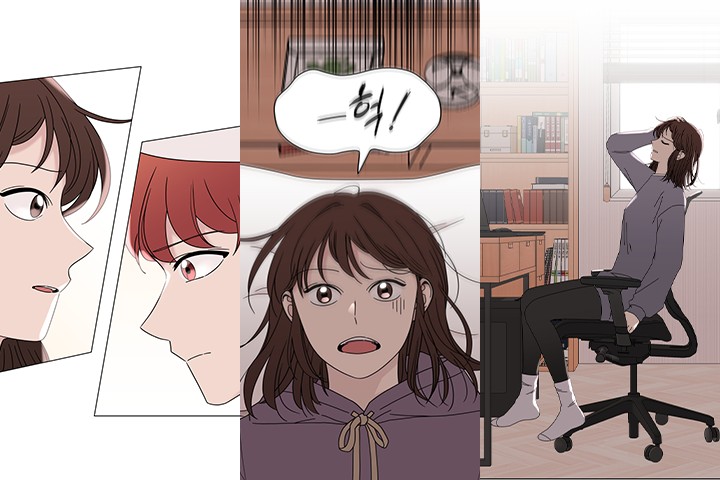

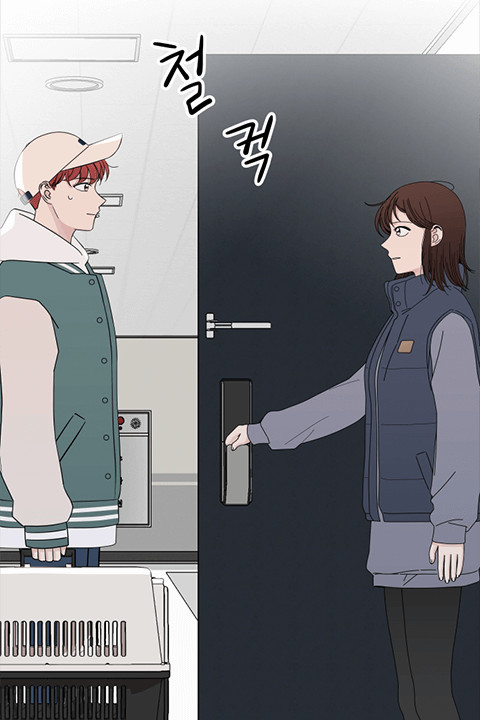
 Channel
Channel