Photoshop for Photographers
Release date:2021
Author:Julius Kähkönen
Skill level:Beginner
Language:English
Exercise files:Yes
This course is for you if you don’t know anything – or very little – about Photoshop and want to learn all of the amazing things Photoshop allows us to create.
This course is for you if you feel like you could use Photoshop faster and more confidently. If you use Photoshop only every now and then, you most likely don’t have a proper workflow in place.
This course is for you if you want to save your valuable time and learn what took me years to master.
Learn the basics, sky replacements, portrait retouching, lighting techniques, color grading, personal workflows, masking, cloning and much more.



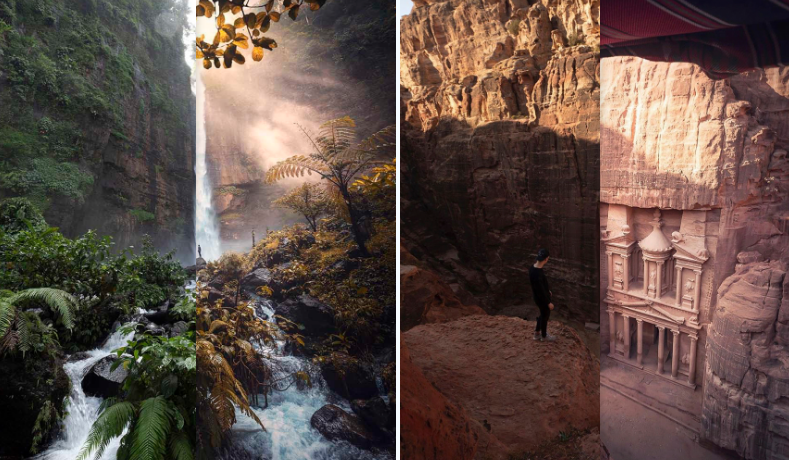

 Channel
Channel


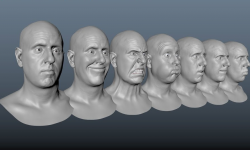



Lesson 03 – How to use adjustment layers are not same files
fix this plsss