Photoshop Drawing Course (Part 1-5)
Release date:2021
Author:Xenia Sorokina
Skill level:Beginner
Language:English
Exercise files:Yes
Part #1: Linear Perspective
This is the 1st part of the Photoshop drawing series. Into this class we’re going to be exploring the linear perspective. But before diving into it, we’ll get familiar with the settings, navigation and interface of Adobe Photoshop in relation to drawing.
During this class we’ll discuss the theoretical basics of 1, 2 and 3 point perspective, and make a few exercises to apply the received knowledge in practice.
At the end of the class, we’ll complete the first full-fledged artwork, which is gonna be a house drawn in the perspective.
For this class, and for the whole course in general, ideally, you should have an Adobe Photoshop and any kind of graphic tablet.
Part #2: A Theory of Light And Shade
This is the 2nd part of the Photoshop drawing series. If you haven’t seen the first class of the course, please, check it out first, because the knowledge we’ve gained there would be needed in this part, as well.
Into this class we’re gonna be exploring a Theory of Light and Shade.
During the class we’ll discuss the theoretical basics, find out how it all works on the geometrical shapes, and will make a few exercises to apply the received knowledge in practice.
At the end of the class, we’ll complete the full-fledged artwork, which is gonna be a tonal still life drawing.
For this class, and for the whole course in general, ideally, you should have an Adobe Photoshop and any kind of graphic tablet.
Part #3: Materials Study
This is the 3rd part of the Photoshop drawing series. If you haven’t seen the previous classes of this course, please, check them out first, because the knowledge we’ve gained there would be needed in this part, as well.
Into this class we’re gonna be exploring the materials.
During the class we’ll discuss the characteristics of the materials, find out the difference between visual and physical texture, and create 5 main materials.
At the end of the class, in order to apply the received knowledge, we’ll complete the final full-fledged artwork.
For this class, and for the whole course in general, ideally, you should have an Adobe Photoshop and any kind of graphic tablet.
Part #4: Color Theory
This is the 4th part of the Photoshop drawing series. If you haven’t seen the previous classes of this course, please, check them out first, because the knowledge we’ve gained there would be needed in this part, as well.
Into this class we’re gonna be exploring color theory.
During the class we’ll discuss the theoretical basics of color theory, explore the most used color combinations and find out the characteristics of the colors, such as temperature and balance.
At the end of the class, in order to apply the received knowledge, we’ll complete the final full-fledged work. This artwork is gonna be focused on creating the different atmospheres by using the color theory basics.
For this class, and for the whole course in general, ideally, you should have an Adobe Photoshop and any kind of graphic tablet.
Part #5: Composition
This is the 5th part of the Photoshop drawing series.
If you haven’t seen the previous classes of this course, please, check them out first, because the knowledge we’ve gained there would be needed in this part, as well.
Into this class we’re going to be exploring composition.
During the class we’ll discuss the theoretical basics of composition such as focal points, balance, symmetry & asymmetry, dynamic & static, rhythm and much more.
At the end of the class, in order to apply the received knowledge, we’ll complete the final full-fledged work. For the final work of this class and as a mid-course milestone, we’re going to be creating a bookcase.
Into this assignment, we’ll need to use and reinforce all the knowledge we gained from the previous classes of this drawing course. We’ll go through all the main parts of creating a 3D composition and also learn a few tricks.
For this class, and for the whole course in general, ideally, you should have an Adobe Photoshop and any kind of graphic tablet.





 Channel
Channel



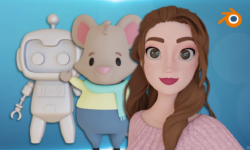


Hi can someone share this course?
Making A Stylized Toon Shadering Within Unity
https://www.wingfox.com/c/8443