Photoshop 2021 New Features
Release date:2020, October 20
Author:Deke McClelland
Skill level:Intermediate
Language:English
Exercise files:Yes
Photoshop 2021 is a big, ambitious update, packed with automated features, AI-enabled retouching filters, and time-saving innovations. In this course, expert Deke McClelland brings you up to speed with every single new feature in the software. Learn about the new Sky Replacement command, which lets you swap an ordinary sky for a more dramatic one. Discover Refine Hair, which turns a base selection into an impressive hair mask. Experiment with such practical and entertaining new filters as Skin Smoothing and Smart Portrait. Explore enhancements to Live Shapes, including on-canvas controls and a Line tool that draws open path outlines, complete with dynamic arrowheads. Learn how to review changes to collaborative cloud documents with the help of the powerful Version History panel. And that’s just the beginning. Check back for new videos every time Adobe releases an update.



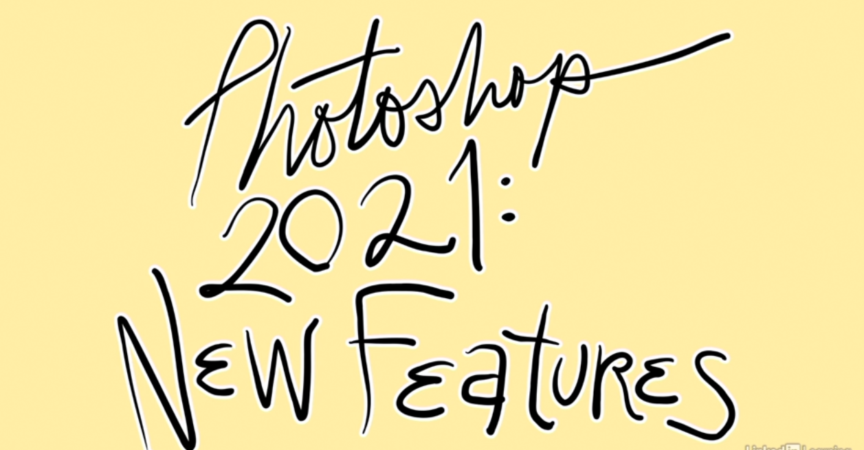

 Channel
Channel






Iwant to ask if you have the “Shiyoon’s Photoshop Ink Brush Set”
I WOULD love that
Hey strawberry
Mind if u provide this second part couse
https://www.artstation.com/marketplace/p/w98n/painting-portrait-bundle
Thank you ^^
Hi strawberry.. Can u upload 3dex complete reference collection… Likewise u upload from new master academy
I can u upload 3dsk Image references collection
we are going to start a project for software, models, and reference.
Not here
Where are u going to start that project…name a website please
we will post an announcement, no worries )