Photograph Retouching for Fashion and Beauty with Photoshop (Spanish, Multisub)
Release date:2022
Author: Alain Perdomo
Skill level:Beginner
Language:Spanish
Exercise files:Not Provided
Learn to apply professional post-production techniques to get perfect portraits
In advertising photography the appearance of the models is essential to improve the perception of the product and to achieve perfect results, it is essential to apply professional post-production techniques. In this course, Alain Perdomo – digital artist, photographer and retoucher with extensive experience in advertising and beauty image – will teach you all the secrets of the editing process to get impeccable finishes.
Focusing on skin and hair, he will explain how to control light and color in postproduction and you will learn a fundamental technique for beauty photography: digital makeup.
What will you learn in this online course?
You will start knowing the workflow with raw files and you will learn to give the first corrections to your photographic portrait. You will look for the balance of color, the neutralization of the image before the retouching of the skin and the possible reframings and optimal adjustments.
Next, you will assess the skin type of your model and perform exercises that will help you understand how to work with the different shades.
Using light and exposure, you will see the different methods of perfecting the skin for a perfect and meticulous finish. You will learn, also, to adjust and use with precision the liquefied tool, essential in beauty photography.
You will apply digital makeup techniques to your model and you will use the lights and shadows, applied digitally, to play with the volume and depth of the elements of the photograph.
Alain will also explain how to adjust the colorimetry, make the final adjustments and look for a selective focus and highlight a focus of interest in the image.
To finish, you will learn to export your photos correctly in jpg or another format for printing.
What is this course’s project?
At the end of this course you will be able to retouch, in a professional manner and with impeccable results, a photographic portrait, paying special attention to the treatment of the skin.
Who is this online course for?
Photographers, retouchers, amateur or professionals and anyone interested in the world of photo retouching of fashion and beauty.
Requirements and materials
Basic knowledge of the general tools of Adobe Photoshop is necessary. In addition, you will need a computer with photo editing software installed and it is advisable to have a graphics tablet.



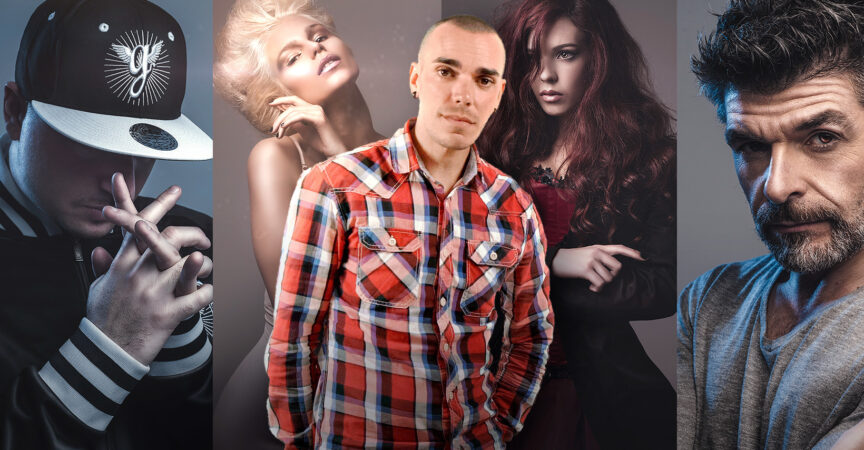

 Channel
Channel





