Packaging Design and 3D Mock-up Using Adobe Illustrator 2020
Release date:2020, May 17
Author:CADCIM Technologies
Skill level:Beginner
Language:English
Exercise files:Yes
Product packaging design refers to the creation of the exterior of a product. That includes choices in material and form as well as graphics, colors and fonts that are used on wrapping, a box, a can, a bottle or any kind of container. Packaging keeps the world organized. Whether it’s a packet for your M&Ms, a hamper for your dirty laundry or the bottle that holds the delicious liquid particles of your beer together, the things we put things in are important.
This course will help you to get your packaging design tell the story you want. Also, special emphasis has been laid on practical applications and usage of Adobe Illustrator tools used in Packaging Design so that it serves students as well as professionals to understand the functions of the tools and their applications in the Packaging Design. The course is divided into four sections:
1. Introduction
2. Tools – This section will help you in getting a thorough understanding of tools in Adobe Illustrator that are helpful in creating Packaging Designs.
3. Packaging Design – This section will help you in making your packaging designs.
4. 3D Mock-up – After going through this section, you will be able to create 3D Mock-ups.





 Channel
Channel



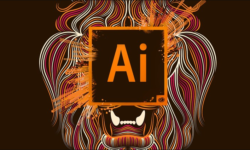


is it possible to upload this course
https://gumroad.com/l/ipGbv