Organic Weapon Design Tutorial v2.0 by Sean Bigham
Release date:2021
Author:Sean Bigham
Skill level:Beginner
Language:English
Exercise files:Yes
In this tutorial I will teach you my approach for concepting an Organic Weapon. This will cover my entire 2d and 3d workflow from brief to a final deliverable of a resolved design, ready to be sent to a 3D artist for production.
WHO AM I?
I’m a Senior concept artist at Riot games currently working on VALORANT as a weapons designer on the Premium Content Team. Before this, I spent 7 years working on Warframe where I had the opportunity to work extensively on the creation of organic weaponry which has become a passion of mine and is something I still don’t see explored often enough. I am also a teacher for Syn Studios’ Concept Art Diploma Program where I teach courses on Design Fundamentals and Vehicle/Prop Design. To see more examples of my approach and weapons I’ve worked on in the past you can check out my ArtStation page here: https://www.artstation.com/bigham
WHAT YOU GET:
- 7 hours of video content in total. This is the entire process from start to finish: Nothing is skipped! Demo consists of 40 hours of work sped up with voice over commentary added in post.
- Includes video presentations detailing the Brief, a Context Overview, discussions on breaking down Reference and Basic Design Theory as it relates to Organic Design.
- Includes a COMPLETE 2D and 3D Concept Workflow for Designing an Organic Weapon to the stage of a Production Ready Asset.
- All .PSD files, .Blend Files and .ZTLs are included (along with a trim brush I use for detailing), my pure ref file along with the final .png images.
- BONUS video Discussion with Lucas Hug (Former Associate Art Director and Weapons Lead at Digital Extremes)
** This is not a tutorial on how to model in either Zbrush or Blender but I will break down the tools I use and show you my entire process in these programs.
V2.0 – BONUS SECOND WEAPON PROCESS ADDED!!!
- Time lapse of Zbrush block out with no commentary (2 hours)
- An exploration of line art outputs from Keyshot then in Zbrush. This isn’t a Tutorial but more of an experiment to see if these will work with this particular workflow. Real time with full audio commentary (1 hour)
- Time lapse of the Photoshop detailing stage: front 3/4, back 3/4 and side view (1 hour)
- Conclusion where I discuss the results of the experiments and the final completed concept
- All .PSD files, .PNGs and .ZTLs are Included.





 Channel
Channel
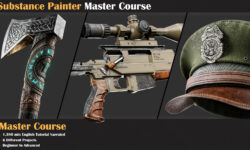





Could you get these tutorials please, to give support to the community that wants to learn and does not have the ability to buy them, thank you very much.