Motion Graphics Weekly (updated 13.09.2018)
Release date:2017, April 6
Duration:08 h 30 m
Author:EJ Hassenfratz
Skill level:Intermediate
Language:English
Exercise files:Yes
Transform shapes, icons, and text into compelling motion graphics. This weekly series demonstrates techniques you can use to take your animation skills to the next level. Join mograph artist EJ Hassenfratz as he shows you tips and tricks you can use while leveraging the powerful features in Cinema 4D and Adobe After Effects.



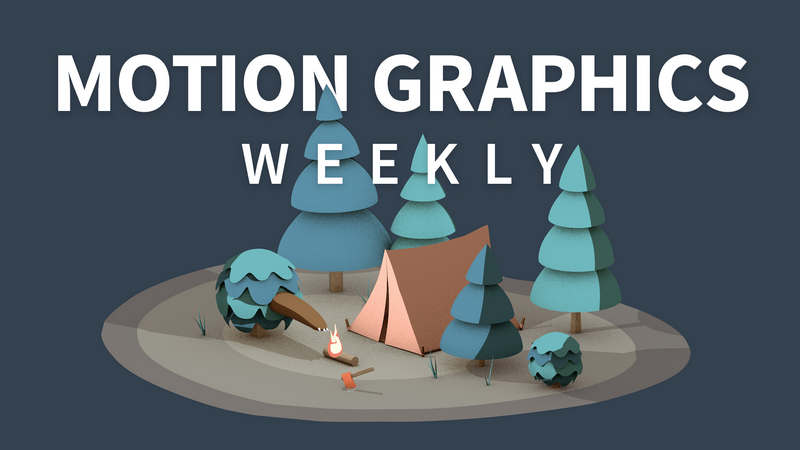

 Channel
Channel



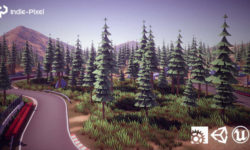


hey man. thanks a lot for this!
can you upload the rest of it! are missing the latest. many many thanks again
this is the latest update that we have
Hey, thanks alot for this. can you plz upload the latest videos on this series? there are missing a few recent videos.
> Can you upload “After Effects Weekly” – from Lynda?
all the best, and thanks again for this massive help
not yet available. “Weekly” will upload soon, probably
Can u please 🙏🏻 upload cinema 4d weekly by ej