Modeling a Cartoon Character in Maya
Release date:2015, March 13
Duration:03 h 06 m
Author:George Maestri
Skill level:Intermediate
Language:English
Exercise files:Yes
Learn how to model a simple cartoon character in Maya, and get the skills to create your own cartoon creatures, great and small. In this course, author George Maestri reviews the basics of character design, and shows how to model the body, arms, and legs of a character and add details such as facial features. He also details how to UV map your model for seamless application of textures and materials, which you’ll add in the last chapter of the course using Adobe Photoshop and Maya’s own 3D Paint tool.
Topics include:
Designing a character
Creating a turnaround
Blocking out the body
Modeling facial features
Creating arms and legs
Adding details: teeth, eyes, eyebrows, etc.
UV mapping the character
Adding textures and materials



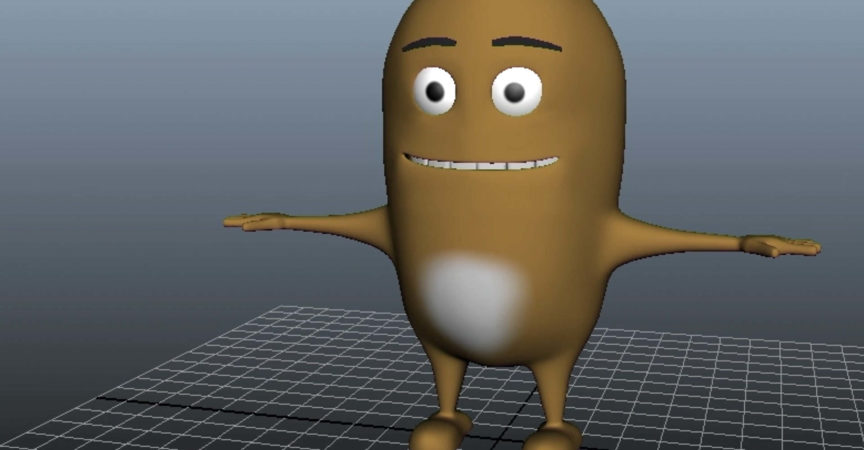

 Channel
Channel





