Mixed Media Animation in Procreate
Release date:2021
Duration:06 h 07 m
Author: Caroline Kjellberg
Skill level:Beginner
Language:English
Exercise files:Yes
Learn how to tell powerful visual stories through frame by frame animations on your iPad Pro
Animation is a fun way of creating narratives, expressing yourself and quickly catching the viewer’s eye. Motion designer and animator Caroline Kjellberg uses it to help brands stand out on different platforms and tell stories which can take the world to a happier frequency. She’s worked for international names like Beats by Dre and Adobe and is on a mission to make the internet a more playful place through innovative animations.
In this course, Caroline will teach you the fundamentals of frame by frame animation with Procreate for iPad Pro. Learn the tools you need to design engaging animations, from creating a storyboard through to shooting your sequence and design a mixed media looping animation of your own that’s ready to share online.
Start by hearing about Caroline’s journey to becoming an animator. She shares some of her greatest inspirations from childhood to the present day and discusses how these could help you to develop your own animation style.
Find out more about different forms of animation and their history before diving into client briefs, what makes a good one, and how to respond to it properly. Then hear from Caroline on how to plan a healthy workflow for frame by frame animation, from brand research and storyboarding to shooting your stop-motion sequence.
Learn everything you need to know about Procreate and setting up for a successful animation. Then delve into the twelve principles of animation for characters and typography before exploring how to color them and import each of your sub animations into Adobe After Effects to create the final composition.
Optimize your frame by frame animation with sound effects and music, then render the finished project in preparation for the client. Finally, Caroline shares her tips and tricks for sharing your animation on social media platforms like Instagram and TikTok as well as in your online portfolio
What is this course’s project?
Develop a mixed-media looping animation in Procreate using edited photos and traditional animation techniques.
Who is it for?
This course is for people who want to discover the art of drawing for frame by frame animation.
What you need
Basic knowledge of animation and drawing will be helpful.
You will need a camera or photo, iPad Pro and Apple Pencil, and the Procreate app. A photo editing program and Adobe After Effects would be beneficial.





 Channel
Channel



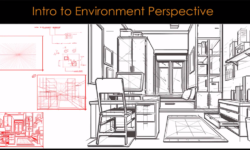


Hello, great job friend, this is great, thanks for sharing, just a recommendation, do not compress the video quality so much, this affects a lot when seeing an explanation of a software, because of the compression sometimes it damages the focus and is very difficult see the prompts in the software, again, great job, thank you so much.
Please upload
Illustration of 3D Characters on Your iPad (with eng sub)
https://www.domestika.org/en/courses/2912-illustration-of-3d-characters-on-your-ipad