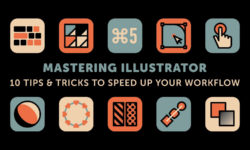Mastering Selections in Adobe Photoshop CC for 2021 and Beyond
Release date:2020
Author:Greg Radcliffe
Skill level:Beginner
Language:English
Exercise files:Yes
Whether you’re a photographer, a designer, or simply someone who uses Photoshop for fun, mastering selections is an essential skill that can help you take your work to the next level and that’s exactly the skill I’m going to help you master in this course.
My name is Greg and I have been using Photoshop professionally for over 2 decades — both as a designer and a photographer — but, also just for fun because it’s a program I love so much. That love comes from years and years of playing around in Photoshop, from exploring the myriad of tools, and from continuing searching for the best ways to do things, and from continuing to learn as the program has evolved.
Whether you are relatively new to Photoshop or someone who has a fair amount of experience, in this course, I want to help you take your skillset to the next level by helping you become a master of selections.
We’ll start by going over selection basics, but then we will continue to expand upon your knowledge by teaching all the different tools at your disposal, by teaching you crucial time-saving tricks, and demystifying subjects like masks and channels, and helping you see you how they are actually perfectly aligned with selections.





 Channel
Channel