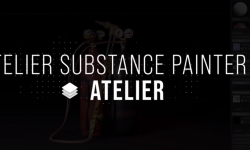Luminosity Mask Masterclass by Sean Bagshaw
Release date:2021
Author:Sean Bagshaw
Skill level:Beginner
Language:English
Exercise files:Yes
This all-new course is the latest and most complete resource for all the things luminosity masks, and other pixel-based masks can NOW do. In Photoshop, how good you are at using masks largely determines how much control you have over your image adjustments. Luminosity masks can give you the most nuanced and artistic control over your image developing. Since my last luminosity mask course, the TK panel has advanced considerably and I have had several years to refine and expand how I use them. It all comes together in the Luminosity Mask Masterclass.
Whether you are just getting started with luminosity masks, are struggling to get the hang of them or simply want to expand your skillset, this is the right course. In addition to covering everything you need to know about luminosity masks, this course is an advanced manual for the TK Panel. If you are working towards Photoshop mastery this is the perfect follow up to my Photoshop Essentials course.





 Channel
Channel