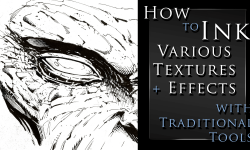Premiere Pro 2022 Essential Training by Ashley Kennedy
Release date:2022, July
Duration:06 h 38 m
Author:Ashley Kennedy
Skill level:Beginner
Language:English
Exercise files:Yes
Video is a personal, powerful, and dynamic art form. Filmmakers and editors look to Adobe Premiere Pro, the industry-leading application for transforming raw footage into impactful stories. This course helps beginners unlock the potential of the latest edition, Premiere Pro 2022.
Instructor and filmmaker Ashley Kennedy teaches all the essentials while building a short promo video from start to finish. Ashley shows you how to import and organize your media so you can start your project off right. She covers how to edit video and audio, correct color, add titles and effects, and more. Her project-based approach lends context to each tool, allowing you to experience both the technical and creative sides of the editing process. If you’re looking to become competent and comfortable with the foundations of video editing, join Ashley in this course.





 Channel
Channel