Jump Into Traditional Animation With Photoshop
Release date:2021
Author:Lily Baker
Skill level:Intermediate
Language:English
Exercise files:Yes
If you’re a motion graphics animator that wants to get into traditional animation, this class will really help you get your feet wet! I’ll teach you how to use Photoshop to create a beautiful classical style animation.
We’ll get all up in the video timeline, install some excellent brushes, and animate a full bodied character doing a broad jump. I’ll break down all the key steps so you can follow along with me!
No matter what software you animate in (2D or 3D), the principles of classical animation are fundamental to creating exciting and satisfying animations. Adding frame by frame to your arsenal as an animator is not only super fun but highly valuable.
This Class Covers:
How to animate in Photoshop (using the video timeline, brushes, layers, onion skins etc)
The principles of animation
How to animate a ball bounce
How to animate a full bodied character jumping (key poses, breakdowns, in-betweens)
How to clean up, colour and export your animation
Who Is This Class For:
Animators who want to get into traditional animation
Some experience with Photoshop is helpful
What You’ll Need:
Photoshop
A Wacom/Cintiq or something you can draw along with me on
I’m so excited to have you here! I hope you enjoy the class and post your projects on the discussion board!



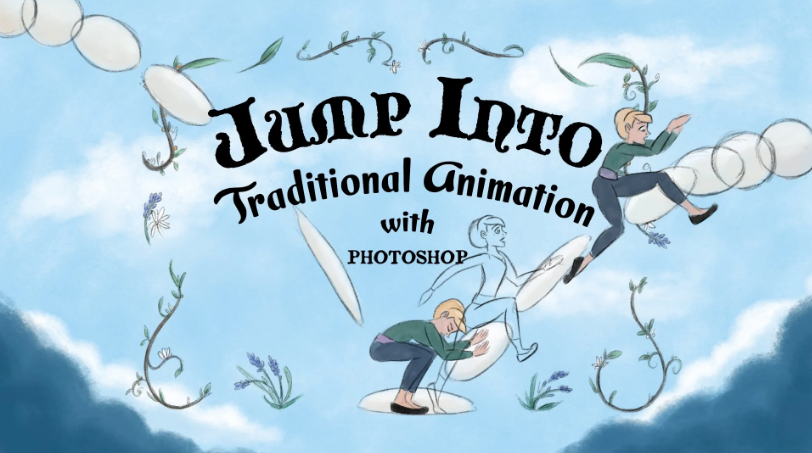

 Channel
Channel





