Introduction to Digital Painting by Jean Fraisse
Release date:2021
Author:Jean Fraisse
Skill level:Beginner
Language:English
Exercise files:No
Learn digital painting from scratch by learning how to capture lighting, color, and volume with brushes in Photoshop
Observing the world around you through an artist’s perspective begins with practice. Rediscover your surroundings by delving into volume, depth, and color to create harmonious digital paintings with Jean Fraisse–illustrator, concept artist, and art director.
Create an original digital painting in Photoshop with Jean’s step-by-step process and expert insights. See how to sharpen your perception of tonal values, understand lighting, and learn to apply different techniques to create a digital painting filled with realism.
This is Jean Fraisse’s sixth course at Domestika. If you are interested in further exploring color theory in digital illustration, see Color Theory: How to Apply It to Your Images. If you’d like to learn how to start illustrating on Photoshop, see Drawing 101: Introduction to Digital Illustration. You can find all his courses here.

Understand what digital painting is used for, and how it differs from drawing. Learn how to represent volume by applying values to 3 basic shapes and seeing how to use contrast for visual depth. Go over some drawing basics with Jean before discovering his method for sharpening value perception. Get familiar with the basic principles of light and how it affects our perception.
Now it’s time to start painting! Explore the different kinds of brushes available in Photoshop and paint a gradient to see them in use. Then, create your own brushes and paint a sphere with them. See how to paint volume by exploring lighting position and value distribution before creating your own lighting scheme. Learn how to analyze your work with a simplified black and white version of your image and start painting the values of each zone.
Delve into color theory and learn how to create harmony in your paintings. Explore the three layers of color and see how they diffuse with light. Learn how to apply local colors using different kinds of brushes to simulate textures and patterns. Then, follow Jean’s step-by-step demonstration on painting the light variety of your objects. Finish off your painting with illumination adjustments, color correction, and edge control.





 Channel
Channel



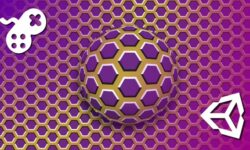
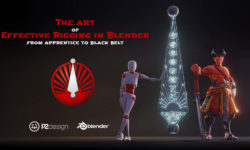

Sir I request you please upload the course digital character design : draw protagonists with personality by Joel santana
I request you please upload the course digital character design : draw protagonists with personality by Joel santana
Sir I request you please upload the course digital character design : draw protagonists with personality by Joel santana from domestika
I love it thank you.
Sube los subtítulos al español porfavor
Hello! I cant watch any of your content/video, when I click on a link and then “slow dowload”, i wait 60 seconds, press “view/download” and it takes me back to “slow dowload” again.
Am I doing something wrong?
Thank in advance