Introduction to DaVinci Resolve for Color Correction (Spanish, Multisub)
Release date:2022
Author: Juanmi Cristóbal
Skill level:Beginner
Language:Spanish
Exercise files:Not Provided
Learn from scratch the tools to apply color correction to your audiovisual projects
Some call it digital grading, others colorimetry and others simply color correction, which is nothing more than a postproduction process in which a style of color, luminosity and contrast is conferred on an audiovisual piece. The software most used in the industry to carry out this process is DaVinci Resolve and, in this five-course Domestika Basics, you will learn to master it from scratch by Juanmi Cristóbal, video editor, director of photography and founder of the production company Fourminds.
You will start by understanding what grading is and why you should apply it in your work, then focus on DaVinci Resolve, the tool to carry it out. You will explore and configure its interface and learn to export your projects from a video editing program.
The second course will focus on primary corrections, which are those that apply to the entire image. You will understand what automatic corrections are and learn how to optimize brightness and color balance. You will also see how to make a neutral grading and another with a style defined by you.
Then you will apply secondary corrections, which are those that apply to specific areas of the image. You will learn the use of specific colors and inverted nodes, then move on to Power Windows and its trackings .
Once familiar with the tools, you will start using the most creative tools of grading. In this course you will learn to give your project a unique appearance, creating your own style. You will learn to create black and white shots, bleached jumps, stabilization effects and noise reduction. You will also discover the plugin Magic Bullet Looks.
The last course of this Domestika Basics will focus on the export of your project. You will see the interface of the Delivery module and discover the different codecs and formats that are on the market. You will learn to create other configurations that will facilitate collaboration with other postproduction professionals and, finally, you will consolidate your files to be exported.



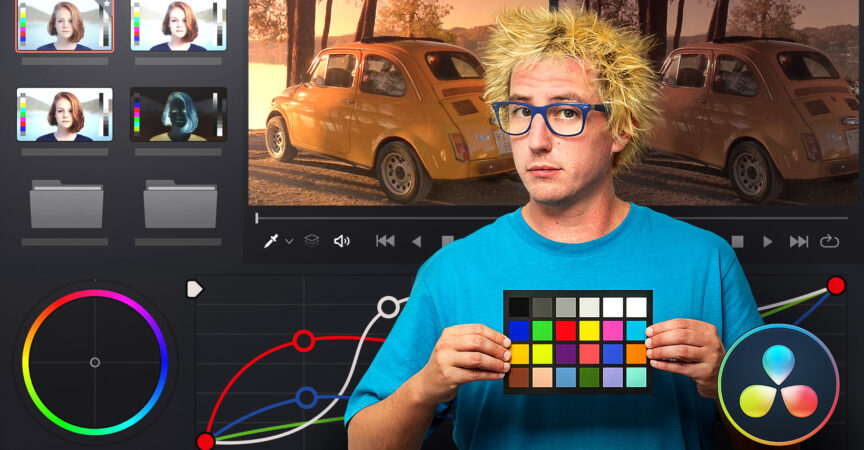

 Channel
Channel




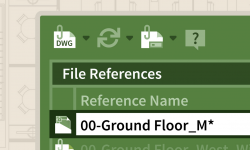

The guy is holding the color checker upside down! hehe