Intro to ZBrush by Michael Pavlovich – Full 12 Part Series
Release date:2019, February 26
Duration:17 h 34 m
Author:Michael Pavlovich
Skill level:Beginner
Language:English
Exercise files:Yes
In this Intro to ZBrush Series, Michael Pavlovich will give a comprehensive overview of the tools and interfaces to get anyone up and running with ZBrush.
Part 01 – Basics
01 – Intro
02 – Interface Basics
03 – Startup Docs, Materials, Menus & Docking
04 – Navigation
05 – Primitives
06 – Undos
07 – Orienting In 3D Space
08 – Basic Brush Functionality
09 – Blocking Out A Skull
10 – Dynamesh Basics
11 – Refining The Skull
12 – Lightbox
13 – Local Transformation
14 – Quick Save And Recovered Files
15 – Sculpting And Saving Variants
Part 02 – Subtools, Gizmo, and Strokes
01 – Intro (2)
02 – Custom Interface
03 – Custom Menu
04 – Subtool
05 – Deflated Subtool Buildup
06 – Intermediate Brush Settings
07 – Blocking Out A Head
08 – More Subtool Functionality
09 – Dynamesh Scale And Resolution
10 – Gizmo Fundamentals
11 – Mask Pen And Gizmo Pivots
12 – Mask Strokes
13 – Brush Strokes
14 – Outro
Part 03 – Blockout Techniques
01 – Intro (3)
02 – Mask And Gizmo
03 – Smooth Brush Modifier
04 – Sculpting Muscle Striations
05 – Sculptris Pro Body Blockout
06 – ZSphere Body Blockbody
07 – ZSketch Body Blockout
08 – ZSphere Armature
09 – Visibility Modifiers
10 – ZSphere Connector Mesh
11 – Custom Imm Brush
12 – Extracting Imm Meshes
13 – Move Auto Mask
14 – Gizmo Move Multiple
15 – Blockout Body Refine
16 – Conclusion
Part 04 – Accessories Blockout
01 – Intro (4)
02 – Shorts Blockout Techniques
03 – Backface Masking
04 – Dynamic Brush Settings
05 – Freeze Subdivisions
06 – Socks Blockout
07 – Slice Modifiers
08 – Clip And Trim
09 – More Modifier Settings
10 – ZRemesh Accessories
11 – Clothing Blockout
12 – Eyelids
13 – Outro
Part 05 – Organic Hard Surface
01 – Intro (5)
02 – Sculpt And Fibermesh Hair Techniques
03 – Topology Brush – Bandaids
04 – Hair Sculpting
05 – Curve Brush Basics
06 – Custom Curve Brushes
07 – Mixing Curve And Insert Brushes
08 – Bend Curve
09 – More Curve Brushes Functionality
10 – Hair Techniques Recap
11 – Hpolish And Trimdynamic
12 – More Hard Surface Brushes
13 – Outro (2)
Part 06 – SubD Modeling
01 – Intro (6)
02 – Eyelid Blockout
03 – Evaluating Forms With Lighting
04 – Matching Reference With Spotlight
05 – Integrating Eyelids
06 – Seperating Dynamesh Pieces
07 – Shadowbox
08 – Polypainting Basics
09 – Glass Frames Blockout
10 – Dynamic Subdiv And Control Loops
11 – Bevel Techniques
12 – Zmodeler Basics
13 – Box Modeling Glasses Arms
14 – Finishing And Fitting Glasses
15 – Outro
Part 07 – Rebuilding Clothing
01 – Intro (7)
02 – Marvelous Desginer Basics
03 – Marvelous Desginer Adding Shorts And Exporting
04 – Importing And Scaling Marvelous Designer Assets
05 – Adding Thickness To Clothing Meshes
06 – Adding Modeled Detail To Clothing Meshes
07 – Rebuild Shorts
08 – Outro
Part 08 – Polypainting
01 – Intro (8)
02 – Creating And Modifying Alphas
03 – Creating Roll Alphas
04 – Chisel Brush
05 – Polypainting
06 – Polypainting And Materials Pater 1
07 – Polypainting And Materials Pater 2
08 – Folder Organization
09 – Outro
Part 09 – Hard Surface Modeling
01 – Intro (9)
02 – QGrid
03 – Box Modeling
04 – Refining Your Box Modeling
05 – Zremesher And Box Modeling
06 – Boolean Basics
07 – Hard Surface ZRemesh
08 – Mesh Fusion
09 – Outro (2)
Part 10 – Organic ZRemesh and Surface Noise
01 – Intro (10)
02 – Dynamesh Boolean And Groups
03 – Panel Loops
04 – Organic ZRemesh
05 – Controlling ZRemesh
06 – Surface Noise Basics
07 – Noise Maker
08 – Texturing A Basketball
09 – Surface Noise Extras
10 – Outro-2
Part 11 – ZSphere Topology
01 – Intro (11)
02 – Brute Forcing A Complex Shape
03 – Zsphere Topology
04 – Finishing The Headphones
05 – Zsphere Zremesher Cleanup
06 – Adding An External Shoe File
07 – Outro
Part 12 – Posing and Rendering
01 – Intro (12)
02 – Move Multiple Posing
03 – ZSphere Rig Posing
04 – Transpose Master
05 – Final Pose And Cleanup
06 – Render Passes In Zbrush
07 – Photoshop Composite
08 – Turntable Video
09 – Keyshot Rendering
10 – Stylized Render Files
11 – Outro





 Channel
Channel


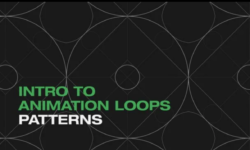



thank you so much
Her tutorial is awesome too. Introduction to ZBrush 4R8: with Madeleine Scott-Spencer.
One request can u kindly provide the torrent link or any downloadable link cause within 2 days our net services will get disabled due to Outbreak of Corona in our state. Will really be grateful if u can.
oh… we don’t have a torrent tracker right now
Hey,
Any tips on how to download all the files in one go?
get premium?
I subscribed to the premium on the media cloud file, is there any way to download all the files at once? Thank you very much for all the courses!
your premium account is valid on mediafiles.cc, just use the same username.
You can’t download all files at once right now due to our system was designed to provide an online learning experience.
We are working on creating a torrent tracker now.
Hi! I can’t get premium because the “Select payment method” in unable.
Sorry little technical issue- fixing it, wait a little bit.
Hey guys, I would like to get premium but the Paypal link is broken
Some warning: This course it so complete and good ultil the part 11 , Michael Pavloitch doesnt teach you how to do the sneakers he just import a sculpt he did in some past live stream and just tello you to see his 2 hours livestream and solve thta part with that , aside he fisnish some details of the character like the cables of the headphones or the remaining details of the walkman type device with out teaching you how to finishish it in the part 12 , I assume you have to figure of to solve those remaining details it based of what you learned, but about the shoes I advice you to consider this short course available here : https://online-courses.club/sculpting-realistic-3d-shoes-in-zbrush/ as the part 11.5 of this course .