Intermediate Game Asset Creation – 3D Modeling in Blender
Release date:2017, November
Duration:04 h 09 m
Author:Timothy Trankle
Skill level:Intermediate
Language:English
Exercise files:Yes
Learn intermediate 3D modeling, texturing, and rendering with Blender and 3D-Coat by creating AAA ready game assets
What Will I Learn?
Create a practical, real world game asset that you can use in your own creations or expand upon into other game assets.
Make awesome, AAA game assets by utilizing just the right tools and techniques of the software that you need.
Save time and money by creating your own 3D models, quickly and efficiently.
Learn 3D modeling, texturing, rendering, and exporting with Blender, the world’s premiere 3D application for creating amazing game assets.
Requirements
- Students who want to follow along with the project should have the newest version of Blender installed. We will be using the most current version at the time of this recording, but the tools and techniques are generally the same as other versions.
- A basic understanding of the software Blender, xNormal, and 3D Coat is needed for this intermediate course as we will discuss more advanced modeling tools and object management systems.
- If you are new to Blender or 3D modeling, you may want to check out “Game Asset Crash Course – 3D Modeling in Blender and 3D-Coat” before watching this course.
The software versions we are using are Blender 2.78c, xNormal 3.19.3, and 3D-Coat 4.7.4
Description
Get up to speed on the techniques and pipelines used to create high quality, AAA ready game assets!
This online course will teach you how to use Blender and 3D-Coat to create a PRACTICAL REAL WORLD project for your game asset ideas!
- Do you want to take your 3d modeling, texturing, and rendering, skills to the next level?
- Have you spent time and energy Googling Blender tutorials online, only to find out that it never covers exactly what you need?
- Do your 3D renders look plain and boring, and you want to know how to take your 3D models to the next level?
If you answered yes to any of these questions, you’re in the right place!
I know it can be frustrating watching other people post gorgeous looking renders and game assets online, while always wondering how they did it. You can spend hours or even days trying to find the right tutorial online to recreate a 3D asset. Even then they don’t always cover the complete pipeline from start to finish.
That’s why we created this course – to teach people just like you how to easily get started with Blender.
This course has been specifically designed with you in mind and we have developed a system to allow you to learn just what you need to know, only when you need it.
Have fun while learning! Learn by actually doing!
After enrolling in this course, you’ll be taken through a complete intermediate project that will show you how to recreate a 3D game asset from start to finish. Follow along and practice while learning!
Downloadable project files make it easy to follow along and practice.
The best part about a course like this is that you won’t waste time learning tools and functions inside of Blender that you will never use. Most courses will tell you about every little part of the program, which is daunting to most people.
Intermediate Game Asset Creation – 3D Modeling in Blender will show you the necessary tools as you apply them.
This course will cover every aspect of:
- Blender and 3D-Coat’s Interface and How to Navigate It
- 3D Modeling a Complicated 3D Game Asset
- UV Unwrapping and Understanding How UVs Work
- How Normals Work and How to Bake Textures Into Your Model
- Texturing Your Game Asset with Smart Materials
- Exporting Your Model to Unity, the Number One Game Engine
and so much more!
Who is the target audience?
- This course is geared to anyone who wants to learn how to use Blender as well as intermediate 3D modeling, texturing, rendering, and exporting techniques.
- A prior knowledge of Blender is recommended, though students who are beginners and follow along carefully can learn Blender rather quickly as we cover the different aspects of the using the software.
- Anyone who is looking for a complete Blender course that explains every tool and facet of the application should not take this course. This is a course that provides a practical project for 3D artists in real world settings, so not every tool and function will be explained.



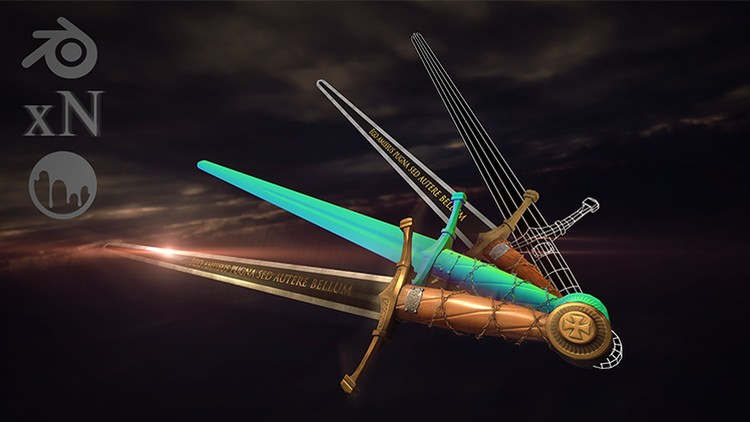

 Channel
Channel





