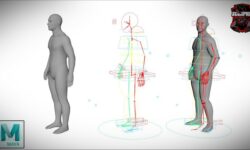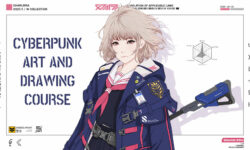Interactive Interfaces for Data Visualization with Human UI
Release date:2018
Duration:02 h 06 m
Author:Jaime Sol
Skill level:Beginner
Language:English
Exercise files:Yes
As parametric modeling becomes an increasingly important part of the design workflow, there´s an emerging problem that comes when different parties or stakeholders wants to interact with this models.
Although these models provide vasts amounts of information and efficiently automate tasks, they are not an ideal medium to communicate information.
The reason being that most likely different parties involved don´t have the knowledge of navigating complex definitions and fiddle with wires and code which prevents them from adequately inform their expertise into the project.
That is when Human UI comes handy !! A Grasshopper plugin that allows you to create clean interfaces from your definitions that allow everyone to interact with your models quickly and retrieve information in a valuable manner.
Take Aways:
Overview of Human UI and its elements.
Adding inputs that interact with your definition.
Exporting data from your definition to visualize it in your interface.
Designing UI layouts.
Refining the desing of yoru interface for presentation





 Channel
Channel