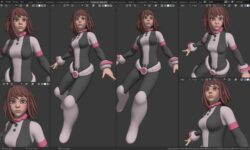Illustrator Nuggets For Surface Designers
Release date:2020
Author:Esther Nariyoshi
Skill level:Intermediate
Language:English
Exercise files:Yes
This class is designed for Illustrator users with a special focus on surface design. Esther Covers some of the essential functions that designers use, and she also goes the extra mile to walk through alternative methods to achieve similar results. This class is great for someone who has some basic knowledge of Adobe Illustrator, and wants to grow in fluency.
Some of the functions covered:
Setting up optimal workspace
Global Edit (selection tool)
Effortless color picking
Selection by lasso, magic wand, same attributes and beyond
Making compound shapes (shaper tool, pathfinder, etc)
Creating Custom Actions
Precise Alignment
Puppet Warp Tool
Recolor
Smoothing curves
Curvature tool
and much more





 Channel
Channel