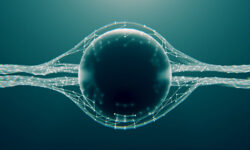Illustration with Digital Airbrushing (Spanish, Multisub)
Release date:2022
Author: DSORDER
Skill level:Beginner
Language:Spanish
Exercise files:Not Provided
Create illustrations based on the 80’s and 90’s airbrush technique with Illustrator and Photoshop
In design, as in fashion, the trends are cyclical and from time to time they reappear perfected and with a twist. This is the case of airbrushing, which has made the leap to the digital world with the help of artists such as DSORDER – a pseudonym of the art director Martí Serra – who has exchanged the airbrush for a computer to create nostalgic as well as futuristic works.
In this course you will learn to create an illustration using the technique of digital airbrushing, simulating the texture of crystals, liquids and chromed materials without making use of 3D programs.
What will you learn in this online course?
You will start by getting to know Martí and his educational and professional career within the world of design. It will teach you some of its most outstanding projects and its artistic influences. It will also show you traditional airbrushing artists that work with different types of materials and finishes.
Before you start working on your digital airbrush, you must lay a theoretical and practical foundation. You will analyze different illustrations of traditional airbrushing artists and Martí will explain the different shapes through masks. You will also have a short introduction to Adobe Illustrator and Photoshop , focused on the tools you will need for this course.
You will do an exercise of search and observation of references, based on materials that we can find in our day to day: chromed things, glasses or liquids, to see how the light reacts in them.
You will start to make your sketch, first in pencil and then adjust it in Photoshop. Once adjusted, you will draw it in Illustrator where you will create the templates that will later serve you in Photoshop to make gradients and volumes.
You will color your drawing and you will create details of brightness, chrome and gradients. Finally, you will take care of the more detailed effects outside the masks, which will help you to touch up the brightness and saturation before exporting your project for web or printing.
What is this course’s project?
You will create an illustration based on the airbrushing of the 80s and 90s that will help you create the cover of a disc or book, a poster or a shirt.
Who is this online course for?
To illustrators, designers and professionals of the lettering who want to equip their works with realism.
Requirements and materials
You will need basic drawing skills and basic mastery of Adobe Illustrator and Photoshop.
As for the materials, you will need a computer with the above mentioned programs, a graphic tablet, paper, pencil, eraser and a mobile phone to take pictures of your sketch.





 Channel
Channel