How to sketch, draw, and create line work in Adobe illustrator by Chris Rathbone
Release date:2021, August 18
Author:Chris Rathbone
Skill level:Beginner
Language:English
Exercise files:No
How to sketch, draw, and create line work in Adobe illustrator!
As a freelance sports & automotive illustrator I am regularly commissioned to create high energy illustrations of cars and athletes, capturing the speed and motion in my work. In this video, I will show you how to create an illustration from a blank canvas, starting off by using really simple lines and geometric shapes. I will take you through the stages of building a ‘skeleton’ drawing, sketching, and then creating your final line work and inking, in a way that’s perfect for artists of all levels. You can follow along with me to create this very same drawing, or use the skills and techniques you will learn here to create any drawing that takes your fancy!
Whether you are using a drawing tablet, graphic monitor, or going old school and using a mouse, you’ll learn how how to build a drawing from scratch and create line work and inking like a pro.
Topics:
Building a ‘skeleton’ sketch
Fleshing out your drawing
Adding detail to your sketch
Creating polished, high quality line work which can then be used as a platform to add colour and shading (if you wish!)
See how I create a high detailed line drawing, with plenty of tips, tricks, and real-time troubleshooting along the way.
Whether you’re an experienced digital artist, a traditional artist looking to work in the digital format, or a hobbyist in search of a new creative outlet, this class will take you on the journey to creating awesome line work. Let’s get drawing!
__________________________
This class is suited for illustrators of all levels, especially those who are just starting out with digital illustration. To follow along, you’ll need Adobe Illustrator, or you can use the drawing program of your choice.



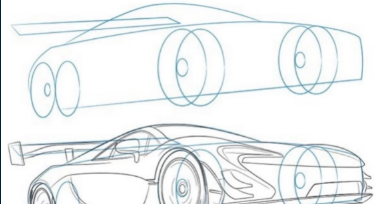

 Channel
Channel





