CLASS 1: SIMULATION WORKFLOW OVERVIEW
As opposed to a plugin or side area of a package, dynamics in Houdini is a very expansive and open FX development environment. To do a tough destruction shot, it’s important to know what’s going on upfront. This short overview will introduce how a dynamics simulation is constructed from the ground up, and talk through important points of understanding and focus.
CLASS 2: ESSENTIAL FRACTURING AND PACKING
This tutorial goes through key optimizations which can drastically increase the efficiency of a rigid body dynamics simulation. Essential treatments and considerations for incoming fractures and geometry are applied and discussed to ensure fast and stable simulations.
CLASS 3: THE ANATOMY OF A CONSTRAINT
This short overview will cover a constraint in its essence without premade setups. Using this set of core workflows constraints of any configuration or type can be created and applied to more advanced simulations.
CLASS 4: WORKING WITH CONSTRAINT TYPES
Building on the creation of constraints, this tutorial will act as an introduction to the most common constraint types within Houdini rigid body dynamics, also the most common applications for each constraint type will be explored and applied.
CLASS 5: THINKING LIKE AN ANIMATOR IN DYNAMICS
Real dynamics don’t happen in isolation. They need to interact with characters and events. They need to tell a story and follow a script. They need final tweaks to make it into the movie. This course will cover how to interact with a dynamics simulation both with controlled (animated) objects, as well as during a simulation.
CLASS 6: THINKING LIKE AN ANIMATOR IN DYNAMICS
One determining mark of any professional simulation is fast, controllable iteration time as well as high quality surface output. Being able to use proxy geometry for a simulation can greatly aid in efficiency and stability. Having a reliable high resolution output without long processing times is also essential to finaling a shot. This tutorial will address both areas, using both low res proxy geometry as well as high res geometric output throughout the rigid body dynamics process.
CLASS 7: DYNAMIC CONSTRAINT ADJUSTMENT
This short tutorial will touch on the extensive intermediate to advanced possibilities within the powerful DOPs platform. One of the most common uses for custom solver operations is the dynamic manipulation of constraints during the simulation. This will provide a greater dimension of control over breaking in the rigid body simulation process.



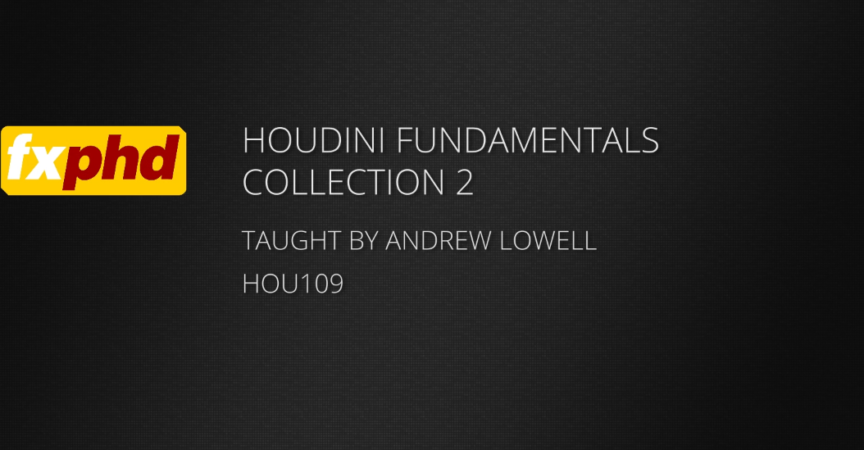

 Channel
Channel


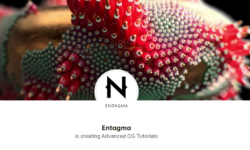



Video HOU109-CLASS04.MP4 is not available. Please check. Also thanks a lot for all these courses.
Hou109 Class04.mp4 is being able to download the link is broken do something
Class 04 .mp4 link is broken not able to download
Some Videos not working
The first one, right?
We will try to reupload it, thanks
Hey, Strawberry Can you please fix some of the files above : Class 01 & Class 04 are not working, Thanks for the Help. Also Can you fix These Links
https://online-courses.club/streetwear-outfit-in-marvelous-designer/
https://online-courses.club/becoming-an-expert-in-marvelous-designer-by-aleksandr-kirilenko/
Thanks for the Good Support, It’s Super Userful
Hi Strawberry, I see that you have Houdini Fundamentals collections 1 and 2, is it possible for you to upload collections 3 as well? Thanks a lot
Part 3 is not available at this moment, sorry