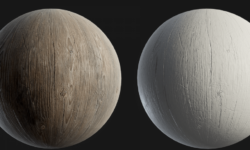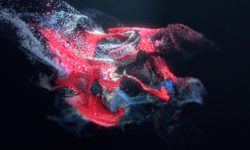How not to suck at Python-SideFX Houdini by adrienlambert
Release date:2023
Author:adrienlambert
Skill level:Beginner
Language:English
Exercise files:Yes
This course is designed for artists and technical directors (TDs) who want to learn Python to improve their workflows inside SideFX Houdini, increase production speed, and develop the tools they’ve always wished they had.
The course is fully fleshed out, with additional material being uploaded based on feedback and relevant requests. Don’t hesitate to reach out with questions!
[Gumroad] How not to suck at Python-SideFX Houdini by adrienlambert
Part01 – Python Fundamentals
01_fundamentals_A-data types
01_fundamentals_B-variables
01_fundamentals_C1-list
01_fundamentals_C2- list join and split
01_fundamentals_C3-list method
01_fundamentals_D-loop
01_fundamentals_E-conditions
01_fundamentals_F-extract list
01_fundamentals_G-nested loop
01_fundamentals_H1-if short
01_fundamentals_H2-loop short
01_fundamentals_I-while loop
01_fundamentals_J-dictionaries
01_fundamentals_K-tryExcept
Part02 – Python Construction
02A0 – Linking Houdini with an External Editor
02A1 – Introduction, establishing the goal of part02 and the study of python construction
02B – Functions Explanation of what functions are, how to create a function
02C – Local and Global Variables Differences between local and global Variables
02D – Python Class Explanation and example of Class in python
02E 1 – Modules Introduction to python modules
02E 2 – OS module Introduction to os modules and creating an easy script to return HDAs contained in your preference folder
02F – Handling Text Files Showing here how to create, read, edit and remove text document on the fly with python
Part03 – Python Basics in Houdini
03A – Node
A00 – SideFX Help Documentation
A01 – Create Node Basics on creating Nodes and establishing sop hierarchy
A02 – Define existing Node How to define a python node already created
A03 – Object Manipulation Creating a bunch of spheres and iterate on their position, scale in world space
A04 – Color node Create node and set a specific color, also using a houdini UI to select the color. Iterate on the color to stylize the networ
A05 – Shape node How to change the shape of nodes in python
A06 – Selected Node Simple example to apply a color based on name of the nodes (similar nodes gets green color…), rename nodes
A07 – Get node flag Delete Node Depending on the way displayFlag is set, color nodes accordingly. Well also see how to delete node with a di
A08 Children setFlags Node Types Going through imported 3dmodels path and importing their LOD
A09 Connecting Nodes Creating a proper module with a simple UI to import multiple 3dmodel from a directory and automate node network
A10 Exercise Creating a script to convert a mantra shader (principleShader) of a megascan asset into MaterialX
03B – Subnet and Parameter Template
B01 – Subnetize
B02 – CopyNodesTo
B03 – Creating parameters in python
B04 – Parameter Conditionals
B05 – Set Expression
B06 – Light Control Introduction
B07 – Init Subnet
B08 – Color Parameter
B09 – Link Parameter
B10 – Finishing the Tool
03C – Geometry Class Introduction
C00 – Presentation of geometry Class
C01 – Reading point geometry
C02 – Get Attribute Value
03D – Python SOP and Geometry Class
D01 – How to reference current node
D02 – Set an Attribute Value
D03 – Adding Attributes
D04 – Group Manipulation
D05 – Bounding Box create a group using the bounding box of an object
D06 – Nearest Points all you need to know about point neighbor
D07 – Infection ! Creating a cool infection effect
03E – Python and Houdini Digital Asset
E00 – What is an HDA and how to create one
E01 – Linking HDA with Python
E02 – HDA and Event Handlers
E03 – Python Module Practice 1
E04 – Python Module Practice 2 – SuperObjectMerger Multiparm
03F – Python and ViewerStates in HDA
F00 – What is a ViewerStates
F01 – Basics of ViewerStates
F02 – ViewerStates Mouse Events
F03 – ViewerStates Reason Events
F04 – ViewerStates Reading Keyboard
F05 – ViewerStates Context Menu
03G – Python and Keyframes
G00 – Keyframes in Houdini
G01 – Set, Read and Delete Keyframes
03H – Python Special Tricks
H01 – save Node As Python Code
H02 – Load and execute Python script
H03 – Camera & SceneViewer
Part04 – Python Pro in Houdini
A – Turntable Script Setup
A1 – Turntable Script Setup
A2 – Turntable Simple UI
B – MaterialX converter
B1 – Basic UI Guides
B2 – Improving Tool
C – SmartSave Tool
D – HDA – Selectors LightAttach
4D0 state Selectors – intro
4D1 state Selectors – templateSetup
4D2 state Selectors – constraint lights
Part05 – Python Advanced with Houdini & QtDesginer
A1 – QtDesigner Introduction
B – QpushButton Creating a simple toolbox of buttons
B0 Introduction of the exercise
B1 UI design in QtDesigner
B2 Connecting Clicks in Houdini
B3 CreateNode custom function
B4 Finishing the tool thanks to LambdaExpressions Anonymous Functions
C – Node Cleaner Coding a tool with a more complex UI
C0 Introduction of the exercise
C1 UI design in QtDesigner
C2 Python UI
C3 Operator Module Integration
C4 Hide and Delete Function
C5 Reset Function
D – HDRI Importer Coding a tool using PythonPanels
D0 Introduction of the exercise
D1 UI design in QtDesigner
D2 Python Panel
D3 Directory Selection
D4 QTable Setup
D5 QTable Item
D6 QTable SetData
D7 HDR Convertion to Jpg
D8 QIcon
D9 Finishing
[Gumroad] How not to suck at Python-SideFX Houdini by adrienlambert.7z
[Gumroad] How not to suck at Python-SideFX Houdini by adrienlambert_Subtitles (2).7z
[Gumroad] How not to suck at Python-SideFX Houdini by adrienlambert_Subtitles.7z



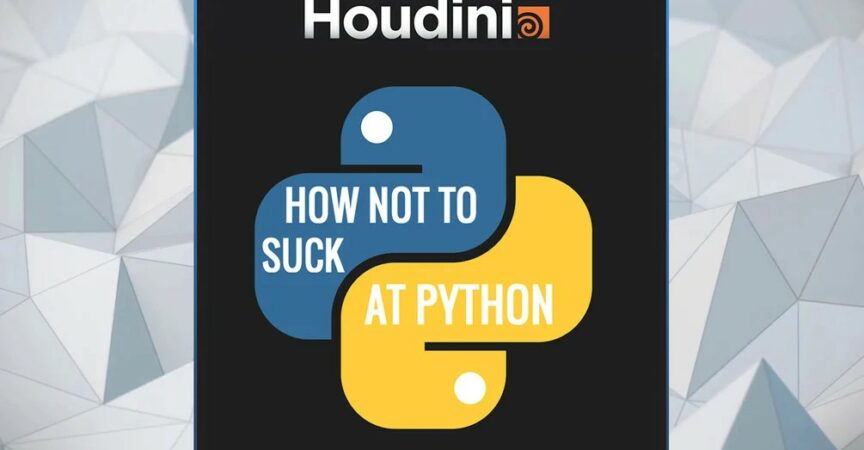

 Channel
Channel