Decal Technique For Hard Surface Environment
Release date:2022, September
Author:Sergey Tyapkin
Skill level:Beginner
Language:English
Exercise files:Yes
In this tutorial, I’ll show you the Decal Technique for Hard Surface Environment which I used in my latest project. We’ll create a sci-fi wall using Face Weighted Normals approach and UE4 DBuffer Decals.
Ah? Do you want to create your own luxury spaceship? Look no further!
This technique can save a lot of your time and you can create even 100-meters spaceship holding high texel density without baking normal maps and texturing.
What will you receive with this purchase?
1) 5-hour step by step video tutorial. 11 parts which will show you the wall creation process, from idea to game-ready model. Including such topic as:
- Concept Stage.
- Creating Trim and Decal Sheet in NDo.
- Explaining Face Weighted Normals.
- Modeling Stage.
- Creating UE4 Project with Procedural Materials.
2) All source files.
- Concept .psd file.
- Modo and .fbx scenes (in case if you’re not a Modo user).
- NDo Project with .png textures and .psd source file.
- UE4 Project (version 4.20).
3) Do you want more? Text document with useful links for deep learning included.
Requirements
The required level of knowledge: Intermediate.
Software list:
- Modo (can be replaced with any 3D modeling software).
- Photoshop.
- NDo from Quixel Suite (can be replaced with a traditional hi-poly baking approach for trims creation).
- Unreal Engine 4 (it’s possible to use Unity instead with the custom shader).
Usage
All source files in this tutorial are not for commercial use and are for educational purposes only.



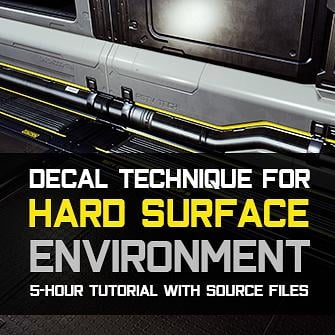

 Channel
Channel






Wingfox – Making 2D Cyberpunk Street in Photoshop and Animating It in After Effects (2022) with Rutger van de Steeg this is available,
upload it here please
it is here long time already:
Making 2D Cyberpunk Street in Photoshop and Animating It in After Effects